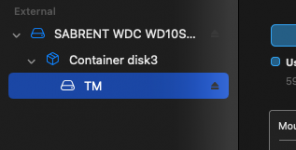- Joined
- Mar 5, 2014
- Messages
- 67
- Reaction score
- 0
- Points
- 6
- Location
- London UK
- Your Mac's Specs
- MacBook Pro 15" 2.9 GHz 6-Core i9 MacOS 15.2; iPhone SE 3rd Gen iOS 18.2.1;
I have been attempting (several times) to erase and encrypt a new external SSD in APFS Encrypted format to use as a TM backup.
Disk Utility keeps failing to dismount the disk because it says it's in use by 'mds_stores' which is related to Spotlight.
Has anyone encountered this issue and/or has a workround?
Thanks,
Jonathan
Disk Utility keeps failing to dismount the disk because it says it's in use by 'mds_stores' which is related to Spotlight.
Has anyone encountered this issue and/or has a workround?
Thanks,
Jonathan