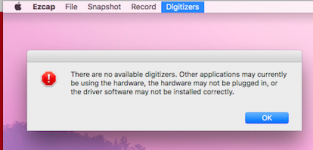- Joined
- Jan 7, 2015
- Messages
- 2
- Reaction score
- 0
- Points
- 1
Hello, 1st post and I figured if anyone new anything about converter installs it would be here.
When attempting to connect a "vidio2pc" with my iMac, following the software instruction, after restart I received a message that said "Need digitizer, a digitizer is available, open the digitizer folder."
There appears to be no digitizer folder/file available.
Has anyone reading this had any luck installing this converter?
Thanks!
Running iMac OS X 10.8.5
When attempting to connect a "vidio2pc" with my iMac, following the software instruction, after restart I received a message that said "Need digitizer, a digitizer is available, open the digitizer folder."
There appears to be no digitizer folder/file available.
Has anyone reading this had any luck installing this converter?
Thanks!
Running iMac OS X 10.8.5