- Joined
- Dec 6, 2009
- Messages
- 111
- Reaction score
- 1
- Points
- 18
- Your Mac's Specs
- Mac Mini 2010 2.4GHz, 8GB RAM, 320GB HDD, 320M
I have a set of 5.1 usb speakers that are great but the volume is too loud, i have it on the lowest setting and they will distort when Finder makes a noise (eg: adjust the volume).

So i would appreciate it if someone could help me out, is there software that will adjust the overall volume of my computer (Finder has only 16 setting and i need it to be in between 0 - 1) i cant adjust the speakers as it is synced with my computer i have tried audio midi setup that doesn't work. Im on a macbook pro 17" 2,1 mac os x 10.6.2 (up to date)
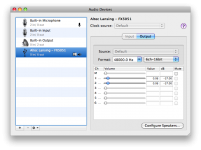
i need to have about -41 Db which i can set but when i chage the volume of my computer it will re-calibrate back to finders settings.
Please help =[ thanks in advance.

So i would appreciate it if someone could help me out, is there software that will adjust the overall volume of my computer (Finder has only 16 setting and i need it to be in between 0 - 1) i cant adjust the speakers as it is synced with my computer i have tried audio midi setup that doesn't work. Im on a macbook pro 17" 2,1 mac os x 10.6.2 (up to date)
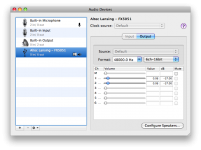
i need to have about -41 Db which i can set but when i chage the volume of my computer it will re-calibrate back to finders settings.
Please help =[ thanks in advance.




