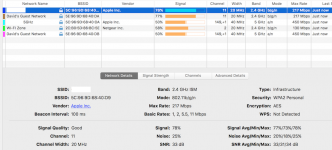- Joined
- Jan 2, 2009
- Messages
- 156
- Reaction score
- 0
- Points
- 16
I have a question about the set up on the tower AE. So in the wireless set up, you can check a box to create a separate SSID for 5GHz band I've been reading differing opinions from internet searches so I thought I would pose the question here. I understand the 5GHz is faster than 2.4GHz band but it has much shorter reach. I've read that people suggest not creating a separate SSID because either the device or the tower AE will automatically connect to the faster band. For my example, I have 2 iphone5's and 2 ipad2's along with other various wireless clients.
For the Iph5 and ip2, would it truly connect to the faster band if the SSID was the same? Previously, I didn't give this any thought but my tower AE recently died and I replaced it and in going through the menu noticed that I could give it a separate SSID. Is it the AE that decides which band the device will connect to or the device that decides? I'd imagine that if distance wasn't a concern, you'd always want to connect to the fastest and therefore the 5GHz band, I should crate a separate 5GHz SSID and just have the iphone5 and ipad2 connect to that and only that band correct?
I guess if at some point in the future, I find that the 5GHz is reaching where I need it to, I can always add an Airport Express or another Airport Extreme to extend the network. I would do extend it with a hard wire to the opposite end of the house and extend my network that way. I guess I wouldn't be too worried about the 2.4GHz being extended since it already has a much farther reach but I would definitely want to extend the 5GHz.
Is there anything I need to know in extending the 5GHz band if I create a separate 5GHz SSID in the main Airport Extreme?
For the Iph5 and ip2, would it truly connect to the faster band if the SSID was the same? Previously, I didn't give this any thought but my tower AE recently died and I replaced it and in going through the menu noticed that I could give it a separate SSID. Is it the AE that decides which band the device will connect to or the device that decides? I'd imagine that if distance wasn't a concern, you'd always want to connect to the fastest and therefore the 5GHz band, I should crate a separate 5GHz SSID and just have the iphone5 and ipad2 connect to that and only that band correct?
I guess if at some point in the future, I find that the 5GHz is reaching where I need it to, I can always add an Airport Express or another Airport Extreme to extend the network. I would do extend it with a hard wire to the opposite end of the house and extend my network that way. I guess I wouldn't be too worried about the 2.4GHz being extended since it already has a much farther reach but I would definitely want to extend the 5GHz.
Is there anything I need to know in extending the 5GHz band if I create a separate 5GHz SSID in the main Airport Extreme?