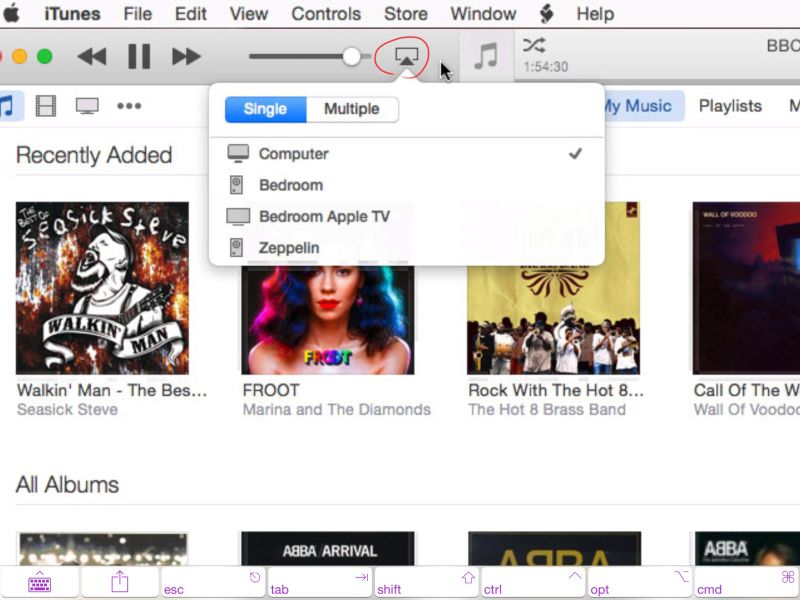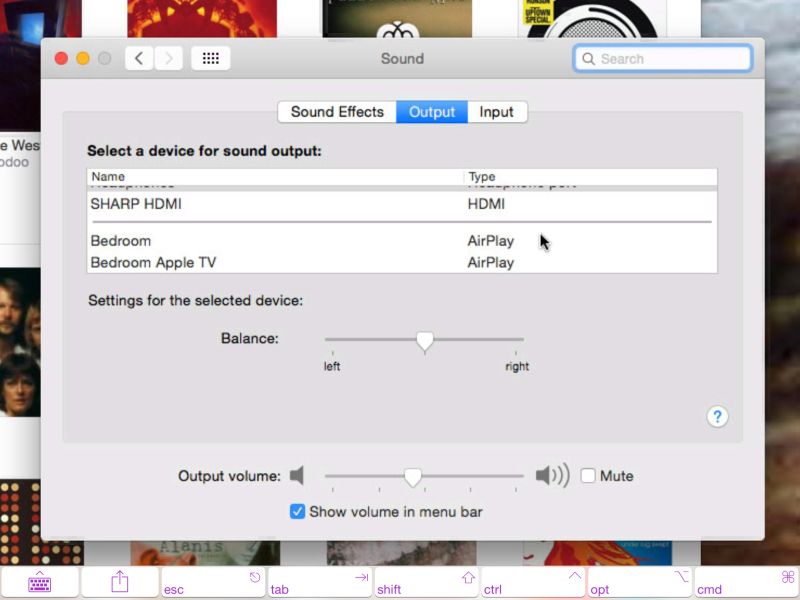My MacPro is connected via Ethernet to an AirportExtreme. In the same WiFi network there's an AirportExpress connected (wifi) to my HiFi system downstairs.
From my laptop MacBookPro I can choose/select the speakers connected to the AExpress (and play music) but from the desktop MacPro (the one connected via Ethernet) I can only play music through Itunes (as the AExpress speakers are not even in the list of available music outputs).
Solutions to listen audio from my desktop to the AExpress speakers? Thanks
From my laptop MacBookPro I can choose/select the speakers connected to the AExpress (and play music) but from the desktop MacPro (the one connected via Ethernet) I can only play music through Itunes (as the AExpress speakers are not even in the list of available music outputs).
Solutions to listen audio from my desktop to the AExpress speakers? Thanks