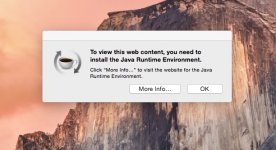You are using an out of date browser. It may not display this or other websites correctly.
You should upgrade or use an alternative browser.
You should upgrade or use an alternative browser.
After I updated to Mac OS X 10.10 (Yosemite), why was I told to install Java after I
- Thread starter tylin2001
- Start date
C
chas_m
Guest
Some poorly-programmed Java apps (insert joke here) look for Java 6 specifically, rather than whatever the most recent version of this. I've seen a few similar messages like this, always asking for Java 6. The solution, for me, has been to either update the app in question to the latest version, or to contact the developer to see when a Java 8-compatible version will be available, or go give up and find an alternative if there is obviously no path to an update.
C
chas_m
Guest
Presumably you are launching the apps, either from your machine or through a web browser: so don't you know?
C
chas_m
Guest
when you click on "more info," what happens? That's a message from your browser, by the way, which is trying to start a pre-opened page or home page that includes Java content.
What should happen is you're either taken to an Apple Support Page or Oracle's Java distribution page, where you should download and install the Jave 8 RE latest version. Once you do that, you can use the built-in Java control panel in system preferences to keep it up-to-date.
What should happen is you're either taken to an Apple Support Page or Oracle's Java distribution page, where you should download and install the Jave 8 RE latest version. Once you do that, you can use the built-in Java control panel in system preferences to keep it up-to-date.
Yes, you were right about what happened after "more info" was clicked. By clicking it, I was taken to the next screen (see attached) to install the latest Java 8 update 25. I did the install successfully. But the message asking me to update to the latest Java kept popping up as soon as I started up the computer with no apps running at all.


C
chas_m
Guest
If you're sure it has installed successfully, then you need to check your startup items to ensure that nothing is starting up automatically that requires Java, for example your Safari browser and a home page you've chosen.
You can check if the Java has in fact installed successfully by going to System Preferences and saying hello to the new Java preference pane, which will let you know what version it thinks its running.
You can check if the Java has in fact installed successfully by going to System Preferences and saying hello to the new Java preference pane, which will let you know what version it thinks its running.
C
chas_m
Guest
System Preferences --> Users & Groups --> (your account) --> Login Items.
Also, on your Dock programs that you've set to launch automatically will do so very noticeably on startup.
Also, on your Dock programs that you've set to launch automatically will do so very noticeably on startup.
C
chas_m
Guest
Then it's probably something that's launching automatically on the Dock, such as Safari. Check what icons a tiny white dot underneath them after a clean startup.
M
MacInWin
Guest
You may have gotten away with it this time, but as a general rule it is not a good idea to click on links that offer to install things. If I wanted Java (but I don't) I would not click on a link any website offered but go directly to the developer website and download it directly from there. Many, many instances of malware and malicious software installations come from clicking on links that may or may not take you to the real site.Yes, you were right about what happened after "more info" was clicked. By clicking it, I was taken to the next screen (see attached) to install the latest Java 8 update 25. I did the install successfully. But the message asking me to update to the latest Java kept popping up as soon as I started up the computer with no apps running at all.
Also, Java is shot full of security holes, so if you do want to install it, make sure you go to Safari/Preferences/General and Uncheck the "Open 'Safe'..." box. At least you may get some minor security coverage that way.
vansmith
Senior Member
- Joined
- Oct 19, 2008
- Messages
- 19,924
- Reaction score
- 559
- Points
- 113
- Location
- Queensland
- Your Mac's Specs
- Mini (2014, 2018, 2020), MBA (2020), iPad Pro (2018), iPhone 13 Pro Max, Watch (S6)
Sound advice that warrants one small addition: Java 6 is end of life'd which means that it no longer receives security updates from Oracle. Sticking with Java 6 exclusive versions is a bad call if newer supported versions work.The solution, for me, has been to either update the app in question to the latest version, or to contact the developer to see when a Java 8-compatible version will be available, or go give up and find an alternative if there is obviously no path to an update.
- Joined
- Sep 17, 2012
- Messages
- 197
- Reaction score
- 0
- Points
- 16
- Location
- Pittsburg, TX
- Your Mac's Specs
- Mid 2012 MackBook Pro, 2.53 GHz i7, 16GB Ram, 512GB SSD MacOS 10.14.6
I hope you don't mind my jumping in here. I understood that the reason that apps ask for Java 6 is that it was the last to be able to run 32 bit apps. Maybe that isn't true, but that is what I read so installed Java 6. Any ideas on this issue? BTW muCommander is one that requests Java 6.
- Joined
- Aug 28, 2013
- Messages
- 18
- Reaction score
- 0
- Points
- 1
- Location
- Northern Minnesota now. Chicago previously
- Your Mac's Specs
- Mac Pro (2010) 2x2.4 GHz Quad-Core Xeon, 12GB, ATI Radeon HD 5870, Wacom Cintiq 24HD touchscreen
Arrrrgh, this thread is driving me batty trying to remember. Earlier this week I was updating some app (can't remember, tghat's why I'm batty) and it wanted Java updated. It totally hit be by surprise. And this 32/64-bit issue had something to do with it.
Now if I can only remember and be of some help here!
Merry Christmas to all
- ty
Now if I can only remember and be of some help here!
Merry Christmas to all
- ty