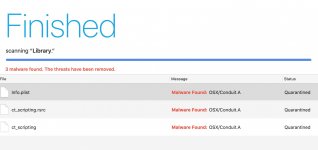- Joined
- Mar 15, 2006
- Messages
- 1,237
- Reaction score
- 27
- Points
- 48
- Your Mac's Specs
- 2015 Retina 4K iMac. Monterey. 8GB RAM. Crucial 500GB external SSD
so I was reading a post about anti virus, and decided to take Randy's advice.... install virus barrier... and low and behold it found adware in my library folder... OSX/Conduit.A. No idea how it got there? I download and install few things on this mac, and almost always use the app store with a few exceptions. These days you never know... Ive seen stuff by "conduit" a lot on PCs when I removed viruses for people... interesting. Odd that malwarebytes never finds anything.
View attachment 31752
View attachment 31752
Last edited: