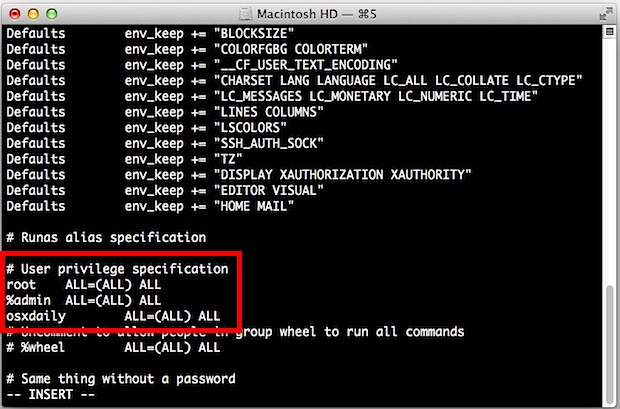- Joined
- Jan 28, 2011
- Messages
- 240
- Reaction score
- 0
- Points
- 16
So I edited my sudoer file as Administrator, added myself, then logged back into my own account - memyselfandi.
When I test my sudoer status by doing
mycomputer$ sudo echo "hello world"
I get a complaint ...
/private/etc/sudoers.d/sudoers:1:11: syntax error
<memyselfandi> ALL=(ALL) ALL
^
Um, what's wrong with what I edited into my sudoer file? What is this error?
FWIW, I'm then asked for the password, and once I give it, it does the echo properly.
When I test my sudoer status by doing
mycomputer$ sudo echo "hello world"
I get a complaint ...
/private/etc/sudoers.d/sudoers:1:11: syntax error
<memyselfandi> ALL=(ALL) ALL
^
Um, what's wrong with what I edited into my sudoer file? What is this error?
FWIW, I'm then asked for the password, and once I give it, it does the echo properly.