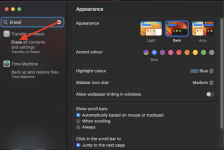barlow078
New member
- Joined
- Jun 29, 2023
- Messages
- 2
- Reaction score
- 2
- Points
- 1
Hello I'm new to this forum!
I just purchased a new MacBook Air M1 from Amazon.
Loving it so far
One thing I noticed when I was setting it up was when I went to users and groups there was an added user underneath my name. It was from California. I don't know if this was the person who originally put the OS in or what but I deleted them from the Mac.
I currently use a VPN, I have set up the firewall, also I changed my iCloud password as well as set up my fingerprint for accessing my Mac.
Should I still be worried about privacy and security?
Is there anything else I need to do?
I just purchased a new MacBook Air M1 from Amazon.
Loving it so far
One thing I noticed when I was setting it up was when I went to users and groups there was an added user underneath my name. It was from California. I don't know if this was the person who originally put the OS in or what but I deleted them from the Mac.
I currently use a VPN, I have set up the firewall, also I changed my iCloud password as well as set up my fingerprint for accessing my Mac.
Should I still be worried about privacy and security?
Is there anything else I need to do?