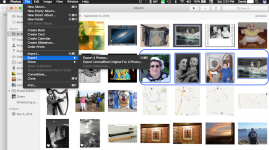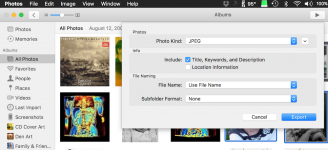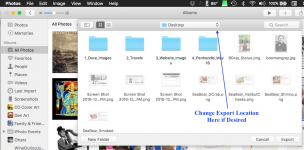Hallo to the mac user world
after at least 3 decennia I am back to the Mac
I am from The Netherlands and have been working with Apple since I was pretty young (Apple I, II, SE, SE30 ...... and so on).
Now I am back in this world of macusers, but already have a question where you guys probably can help me out.
I have been used to ACDsee software for a long time and use it now on the mac. Unfortunately it doesn't function with the OS sierra.
The question I have is: how do I get all the pictures out of the MAC "Pictures" SierraOS application on to my own folder structure?
cheers
\Helge
after at least 3 decennia I am back to the Mac
I am from The Netherlands and have been working with Apple since I was pretty young (Apple I, II, SE, SE30 ...... and so on).
Now I am back in this world of macusers, but already have a question where you guys probably can help me out.
I have been used to ACDsee software for a long time and use it now on the mac. Unfortunately it doesn't function with the OS sierra.
The question I have is: how do I get all the pictures out of the MAC "Pictures" SierraOS application on to my own folder structure?
cheers
\Helge
Last edited: