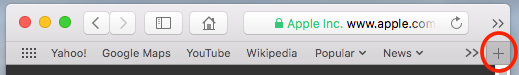You are using an out of date browser. It may not display this or other websites correctly.
You should upgrade or use an alternative browser.
You should upgrade or use an alternative browser.
accessing verification code
- Thread starter bmahin
- Start date
- Joined
- May 20, 2008
- Messages
- 44,213
- Reaction score
- 1,424
- Points
- 113
- Location
- U.S.
- Your Mac's Specs
- 2017 15" MBP, 16gig ram, 1TB SSD, OS 10.15
Not exactly sure what you're working with on your end. But assuming you're getting the message above on a webpage...the verification code is being emailed to you...don't know if you use an email App to get your email or if you get your email via a webpage.
Here are two options:
1. Have the message above open on one webpage...open a 2nd webpage to access your email (this is if you can access your email account via a web browser). This works great for gmail and many other email accounts.
2. Have the message above open on a webpage...then access your email thru an email app.
HTH,
Nick
Here are two options:
1. Have the message above open on one webpage...open a 2nd webpage to access your email (this is if you can access your email account via a web browser). This works great for gmail and many other email accounts.
2. Have the message above open on a webpage...then access your email thru an email app.
HTH,
Nick
OP
- Joined
- Jan 5, 2014
- Messages
- 69
- Reaction score
- 6
- Points
- 8
- Your Mac's Specs
- Mini OS 10.12.6
Thanks for responding, Nick, but I'm still lost. I'm using Safari. I open the vendor's site, go through the change password process, and they send me an email verification code. I get the code, but lose the vendor's page waiting for me to enter the code. I need a way to keep both open at the same time.Not exactly sure what you're working with on your end. But assuming you're getting the message above on a webpage...the verification code is being emailed to you...don't know if you use an email App to get your email or if you get your email via a webpage.
Here are two options:
1. Have the message above open on one webpage...open a 2nd webpage to access your email (this is if you can access your email account via a web browser). This works great for gmail and many other email accounts.
2. Have the message above open on a webpage...then access your email thru an email app.
HTH,
Nick
OP
- Joined
- Jan 5, 2014
- Messages
- 69
- Reaction score
- 6
- Points
- 8
- Your Mac's Specs
- Mini OS 10.12.6
Sorry, I should add that the code gets sent to my wife's gmail account, and I'm using iCloud, and the problem is trying to keep both open at the same time. Again, sorry for the confusion.Thanks for responding, Nick, but I'm still lost. I'm using Safari. I open the vendor's site, go through the change password process, and they send me an email verification code. I get the code, but lose the vendor's page waiting for me to enter the code. I need a way to keep both open at the same time.
- Joined
- May 21, 2012
- Messages
- 10,748
- Reaction score
- 1,196
- Points
- 113
- Location
- Rhode Island
- Your Mac's Specs
- M1 Mac Studio, 11" iPad Pro 3rd Gen, iPhone 13 Pro Max, Watch Series 7, AirPods Pro
Open a new (different) tab to get the code.I get the code, but lose the vendor's page waiting for me to enter the code.
OP
- Joined
- Jan 5, 2014
- Messages
- 69
- Reaction score
- 6
- Points
- 8
- Your Mac's Specs
- Mini OS 10.12.6
Open a new (different) tab to get the code.
"Open a new (different) tab to get the code." Unfortunately Ihave no idea how to do that,
Thanks,
bmahin
- Joined
- Jan 23, 2009
- Messages
- 10,300
- Reaction score
- 2,233
- Points
- 113
- Location
- Born Scotland. Worked all over UK. Live in Wales
- Your Mac's Specs
- M2 Max Studio Extra, 32GB memory, 4TB, Sonoma 14.4.1 Apple 5K Retina Studio Monitor
Hi bmahin,
I'll take you through this from the start. The solution has been provided so I'm not adding new, just guiding through the stages.
Open Safari. Clear it of any residual Windows or Tabs.
Hold down Command and click on T (this Cmd + T option is just one of the ways of opening another Tab)
You should now see 2 Tabs at the top with "Untitled" on each of them.

Click on the Tab to your Left. Now go to the site where you are changing your password - as in your screenshot in Post #1.
Before requesting the change, click on the Right Tab and go to your wife's Gmail account so that you are ready for the 6-digit code.
Now back to the Left Tab. Request the change. Click on the Right Tab and await the 6-digit code.
When that appears, either write it down or use the Copy/Paste method if you are familiar with that.
Either way; back to the Left Tab and enter the code. Continue from there.
Hope that helps.
Ian
I'll take you through this from the start. The solution has been provided so I'm not adding new, just guiding through the stages.
Open Safari. Clear it of any residual Windows or Tabs.
Hold down Command and click on T (this Cmd + T option is just one of the ways of opening another Tab)
You should now see 2 Tabs at the top with "Untitled" on each of them.
Click on the Tab to your Left. Now go to the site where you are changing your password - as in your screenshot in Post #1.
Before requesting the change, click on the Right Tab and go to your wife's Gmail account so that you are ready for the 6-digit code.
Now back to the Left Tab. Request the change. Click on the Right Tab and await the 6-digit code.
When that appears, either write it down or use the Copy/Paste method if you are familiar with that.
Either way; back to the Left Tab and enter the code. Continue from there.
Hope that helps.
Ian
- Joined
- Jun 12, 2011
- Messages
- 9,707
- Reaction score
- 1,896
- Points
- 113
- Location
- Melbourne, Australia and Ubud, Bali, Indonesia
- Your Mac's Specs
- 2021 M1 MacBook Pro 14" macOS 14.4.1, Mid 2010MacBook 13" iPhone 13 Pro max, iPad 6, Apple Watch SE.
You can also simply open a New Safari window by using the File Menu > New Widow. Then you will have two seperate Safari Windows. You may need to drag the top window to one side the see the one below. Go to your web site on one window and your wife's email site on the other.
You can have multiple instances (windows) of Safari and some other apps as well. I would use the method described in posts #6 and 7 myself but bear in mind there are lots of ways to do the same thing on computers.
It's also a good idea to have more than one web browser. This provides you with a way to keep the native Safari browser "clean" while providing the option of having two browsers open at the same time and a backup should something go wrong with one.
You can have multiple instances (windows) of Safari and some other apps as well. I would use the method described in posts #6 and 7 myself but bear in mind there are lots of ways to do the same thing on computers.
It's also a good idea to have more than one web browser. This provides you with a way to keep the native Safari browser "clean" while providing the option of having two browsers open at the same time and a backup should something go wrong with one.
- Joined
- Jun 14, 2018
- Messages
- 11
- Reaction score
- 1
- Points
- 3
- Location
- Orlando Florida
- Your Mac's Specs
- MBP (Retina, 15-inch Mid 2015) 16GB Memory 500GB HD. iPhone XR.
You could also just use your camera on your phone to take a picture of the code from the wife's email account so the webpages do not change