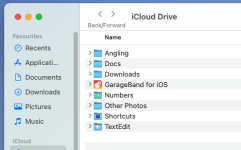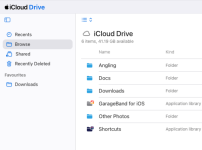- Joined
- Jan 10, 2017
- Messages
- 333
- Reaction score
- 11
- Points
- 18
- Location
- Europe
- Your Mac's Specs
- iMac 27" 1TB SSD (2019; OS Sequoia 15.3.2), 3 GHz, 8GB; 1TB; Glyph 1TB ext; iPhone 14; iPad 10th gen
I've just introduced an iPad 10th gen to my mac family of iphone 14 and iMac. But i've run into a problem.
On the new iPad, I see a nice blue files folder, which contains multiple sub files, but selecting one from the list shown to read its contents, the screen just goes blank. It works fine of course on my main iMac.
There is a little cloud next to the icon file title |(which looks like a page with tiny script on ) which strangely disappears when I exit the blank screen. At the bottom of the page is a '58 items Synced with iCloud' message.
What am I not doing ?
On the new iPad, I see a nice blue files folder, which contains multiple sub files, but selecting one from the list shown to read its contents, the screen just goes blank. It works fine of course on my main iMac.
There is a little cloud next to the icon file title |(which looks like a page with tiny script on ) which strangely disappears when I exit the blank screen. At the bottom of the page is a '58 items Synced with iCloud' message.
What am I not doing ?