HELP! I have a 2018 Mackbook pro it has Image persistence after using for a bit. Also after 10 or 15 minutes of use the screen gets a blue tint or yellow tint. When using pages with white backgrounds such as google or PowerPoint the color shimmers between white and blue tint. These problems do not appear on external display only on internal display. Problem started 1 day after updating to Big Sur Version 11.1. The shimmering and blue and yellow tint stop if I move the screen to 45°, the problem instantly reoccurs when the screen is between 45° and 90°, however the image persistence only stops when computer is shut down for a while. The shimmering problem also escalates dramatically if I turn off the true tone display setting. With true tone on the shimmering is more subtle. The problem also periodically subsides when external lighting is very bright.
Steps I have already taken
#1 Disconnected external display
#2 Calibrated display
#3 Turned on and off true tone
#4 Restated computer
#5 Did repair with disk utility
#6 Ran diagnostics (which reported no problems with the computer).
#7 Booted in safe
#8 Reset NVRAM
#9 Reset SMC
#10 Reinstalled Big Sur 11.1
Still the problem is persisting. I have always take very good care of it and it is only a year and a half old. What is the problem?
Steps I have already taken
#1 Disconnected external display
#2 Calibrated display
#3 Turned on and off true tone
#4 Restated computer
#5 Did repair with disk utility
#6 Ran diagnostics (which reported no problems with the computer).
#7 Booted in safe
#8 Reset NVRAM
#9 Reset SMC
#10 Reinstalled Big Sur 11.1
Still the problem is persisting. I have always take very good care of it and it is only a year and a half old. What is the problem?





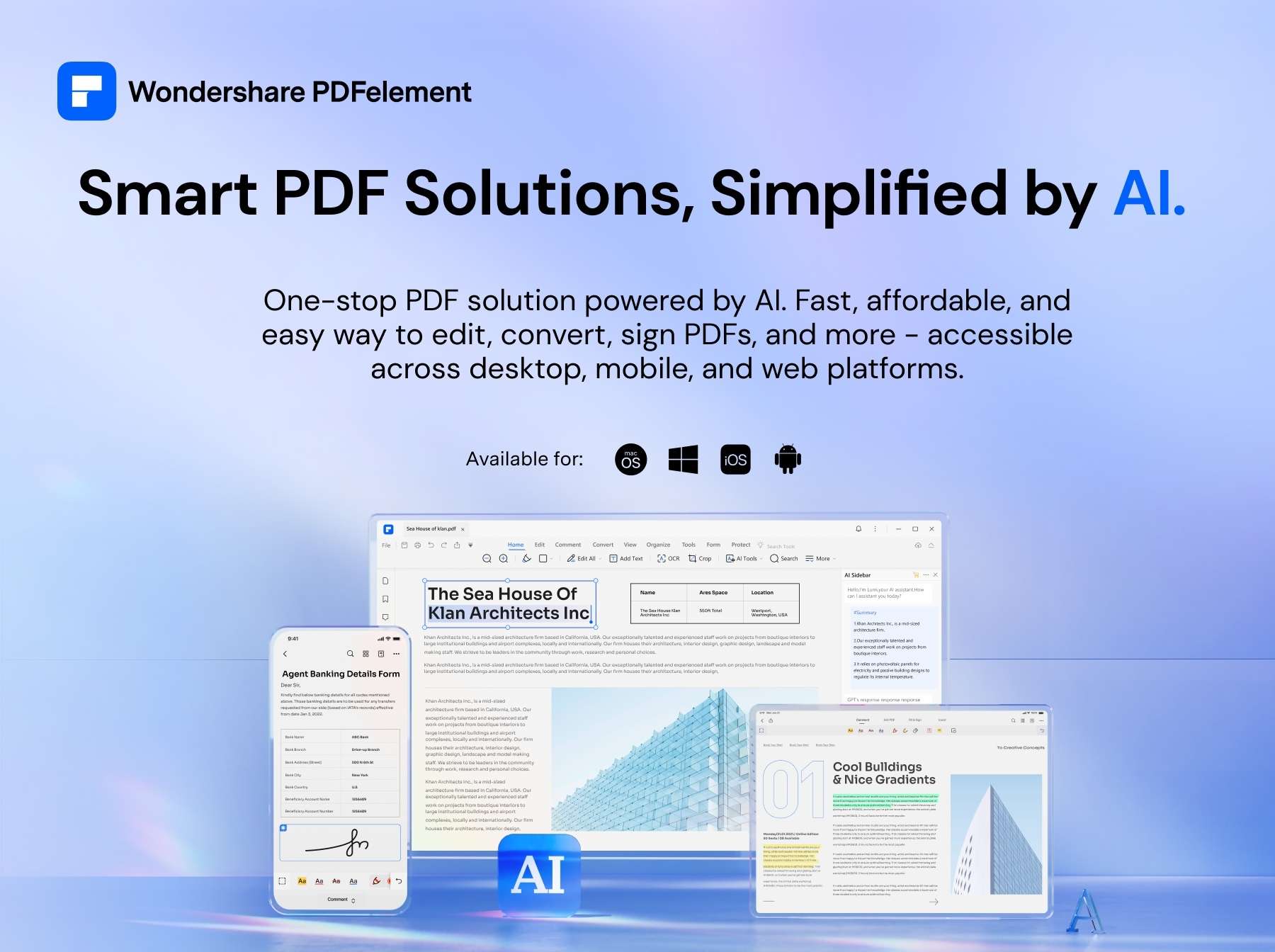
/cdn.vox-cdn.com/uploads/chorus_asset/file/15480504/macbook_pro_flexgate_800x449.jpg)
/cdn.vox-cdn.com/uploads/chorus_asset/file/15953205/flexgate_vladsavov1__1_.jpg)

