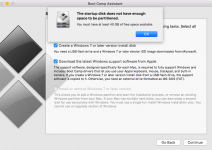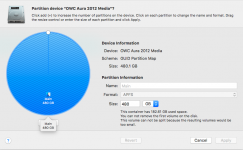You are using an out of date browser. It may not display this or other websites correctly.
You should upgrade or use an alternative browser.
You should upgrade or use an alternative browser.
Boot Camp - Won't let me partition HD
- Thread starter ConkCA
- Start date
- Joined
- May 21, 2012
- Messages
- 10,735
- Reaction score
- 1,188
- Points
- 113
- Location
- Rhode Island
- Your Mac's Specs
- M1 Mac Studio, 11" iPad Pro 3rd Gen, iPhone 13 Pro Max, Watch Series 7, AirPods Pro
When in Disk Utility, make sure you look in View, and have "Show all devices" checked. Also, when you reply back, be sure to provide all pertinent info regarding the Mac, and the OS X/macOS version you are using?
System requirements to install Windows using Boot Camp for macOS - Apple Support
System requirements to install Windows using Boot Camp for macOS - Apple Support
- Joined
- Nov 15, 2009
- Messages
- 17,609
- Reaction score
- 1,076
- Points
- 113
- Location
- North Louisiana, USA
- Your Mac's Specs
- M1 MacMini 16 GB - Ventura, iPhone 14 Pro Max, 2015 iMac 16 GB Monterey
I think I've run into this situation before. IIRC the issue for me was that the free space isn't contiguous. In other words. I had enough total space on the drive but not enough of it was contiguous. There was just enough fragmentation of the drive to cause issues. I think I ended up cloning the drive and using the clone to erase the boot drive and restore everything from the clone. It's time consuming but I didn't have a defragmentation program.
- Joined
- Dec 30, 2020
- Messages
- 5
- Reaction score
- 0
- Points
- 1
In recent years, Boot Camp often has many problems that cause it to not work. It suggests that not enough space is also one of the problems and there is no related solution.