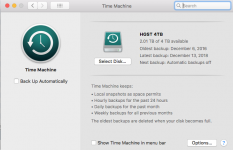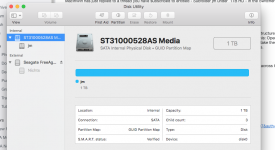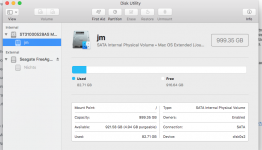And also as I suspected, your internal drive has been renamed to "jm," maybe by the cat. All it takes to rename a drive is for the name to be highlighted, then keys pressed, and then the cursor moved away from the highlighted names. And as has been said already, the snapshots are probably what's eating up all your space. They are hidden files, so you won't see them, and they are also system files, so they don't show as used space in every display. The assumption is that because you have TM turned on, you mean for these backups to take place, so they make the snapshot, wait for the drive to be reattached to put them into the backup.
Also, as an aside, you have NOT partitioned that drive into multiple areas, there is ONE partition, named "jm" on it. And it is the full 1TB (well, actually 999.35 GB), with 82.71 GB used and 916.64 available, some of which (maybe most) is in snapshots. Not sure what you think you did that you talked about in post #23. Maybe you should give us more information on what you did to make you think you had repartitioned the drive.
So, how to fix? Well, one way is to right click on the "jm" drive on your desktop, then select Get Info. In the resulting window, at the bottom is a small lock, click it and give an admin password. Now you can go back up to where it says "Name & Extension" and where the drive is named and change it back to "Macintosh HD" and that should do it. And then attach the TM backup drive and click on the TM icon in the top menu bar and "Back Up Now" to make a backup. It will take quite a while, so let it run. At the end of the backup it will delete almost all of the snapshots, but it might keep one, depending on how long the backup takes.