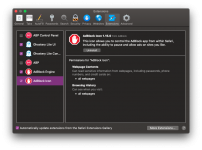You are using an out of date browser. It may not display this or other websites correctly.
You should upgrade or use an alternative browser.
You should upgrade or use an alternative browser.
unwanted pop up
- Thread starter earley
- Start date
- Joined
- Jan 1, 2009
- Messages
- 15,507
- Reaction score
- 3,866
- Points
- 113
- Location
- Winchester, VA
- Your Mac's Specs
- MBP 16" 2023 (M3 Pro), iPhone 15 Pro, plus ATVs, AWatch, MacMinis (multiple)
If you are using safari and getting that pop up for Flash, that definitely is coming from the website and is a scam. It shows the icon of the browser in the notice, but in that one it's showing Chrome, while you are using Safari, which identifies it as a scammer. I would get malwarebytes and run that first, then clear Safari history (Open Safari, click on the name on the top bar and select Clear History...)
And what other extensions do you have installed to Safari besides Ghostery Lite? Any antivirus/booster/utilities/cleaners, etc? Something is keeping Ghostery from blocking that spammer.
And what other extensions do you have installed to Safari besides Ghostery Lite? Any antivirus/booster/utilities/cleaners, etc? Something is keeping Ghostery from blocking that spammer.
- Joined
- Oct 16, 2010
- Messages
- 17,540
- Reaction score
- 1,576
- Points
- 113
- Location
- Brentwood Bay, BC, Canada
- Your Mac's Specs
- 2011 27" iMac, 1TB(partitioned) SSD, 20GB, OS X 10.11.6 El Capitan
I am using Safari as a browser Patrick. What other browser do you suggest?
Jake very kindly answered and provided sufficient information for you. but your attachment you posted in your #31 post led one to assume you were using Google Chrome, as that's its logo icon in that screenshot. A big spoofing giveaway goofup!!!
BTW: In case you do use Adobe Flash with Safari and have it installed, it should be in your System Preferences and you can click and open its settings there and check that it is up to date. Even if you don't use it often, you'll know it is up to date.
PS: The "mac update flash scam" has been around for ages in case you just got hit:
https://www.google.com/search?q=mac...57j69i64l2.13967j0j4&sourceid=chrome&ie=UTF-8
- Patrick
======
- Joined
- May 21, 2012
- Messages
- 10,739
- Reaction score
- 1,189
- Points
- 113
- Location
- Rhode Island
- Your Mac's Specs
- M1 Mac Studio, 11" iPad Pro 3rd Gen, iPhone 13 Pro Max, Watch Series 7, AirPods Pro
- Joined
- Oct 16, 2010
- Messages
- 17,540
- Reaction score
- 1,576
- Points
- 113
- Location
- Brentwood Bay, BC, Canada
- Your Mac's Specs
- 2011 27" iMac, 1TB(partitioned) SSD, 20GB, OS X 10.11.6 El Capitan
Malwarebyte did the trick. Thanks to all for your help.
Good to hear, and always best to get rid of the cause rather than attempting to block some sort of image.
- Patrick
======
R
Rocky97
Guest
Malwarebyte did the trick. Thanks to all for your help.
No worries.
This is weird because I downloaded MalwareBytes a few days ago (I just followed the advice i gave you
- Joined
- Jan 1, 2009
- Messages
- 15,507
- Reaction score
- 3,866
- Points
- 113
- Location
- Winchester, VA
- Your Mac's Specs
- MBP 16" 2023 (M3 Pro), iPhone 15 Pro, plus ATVs, AWatch, MacMinis (multiple)
Malwarebytes does not block ads. It looks for installed malware and removes it. Ghostery Lite blocks ads, if that is what you want. Some popups are ads, some are associated with malware that randomly triggers a fake pop up.
R
Rocky97
Guest
Malwarebytes does not block ads. It looks for installed malware and removes it. Ghostery Lite blocks ads, if that is what you want. Some popups are ads, some are associated with malware that randomly triggers a fake pop up.
Jake followed my advice about getting anti-malware software, so was considering that. I have adblock and malwarebytes
- - - Updated - - -
I have the same issue, especially on random video streaming sites.
I read this: https://help.getadblock.com/support...s-on-your-favorite-free-streaming-video-site-
The problem is that AdBlock blocks ads, but does not block malware. Therefore ad blocks can be easily bypassed if the appropriate malware is effectively implemented to do so.
Speaking of this.
- Joined
- Jan 11, 2015
- Messages
- 277
- Reaction score
- 15
- Points
- 18
- Location
- United Kingdom
- Your Mac's Specs
- iMac 24-inch, M1, 2021, 256GB 16GB memory. MBA M1 2020 256GB, 8GB memory.
This was very useful to me as I also want to stop the pop up asking me to update Adobe Flash Player. But I do have a question. Why do I get this message even though I have uninstalled Adobe Flash Player (I'm on iMac Late 2012 and Safari 12.0.2. Is there something still lurking on my Mac and if so how do I find the culprit(s)? Hope you can help. Thank you.
- Joined
- Oct 16, 2010
- Messages
- 17,540
- Reaction score
- 1,576
- Points
- 113
- Location
- Brentwood Bay, BC, Canada
- Your Mac's Specs
- 2011 27" iMac, 1TB(partitioned) SSD, 20GB, OS X 10.11.6 El Capitan
Why do I get this message even though I have uninstalled Adobe Flash Player (I'm on iMac Late 2012 and Safari 12.0.2. Is there something still lurking on my Mac and if so how do I find the culprit(s)? Hope you can help. Thank you.
You may still have an app called "Adobe Flash Player Install Manager" or something similar with "Updater" name included and installed that may be trying to keep you up to date.
If nothing else, download a copy of Find Any File.app and do a search on 'Adobe' and / or 'Flash' and destroy any that are obvious updaters.
PS: His website seems to be down at the moment, at least for me.
Working now:
Find Any File (FAF)
Thomas Tempelmann - Find Any File
- Patrick
======
Last edited:
- Joined
- Jan 11, 2015
- Messages
- 277
- Reaction score
- 15
- Points
- 18
- Location
- United Kingdom
- Your Mac's Specs
- iMac 24-inch, M1, 2021, 256GB 16GB memory. MBA M1 2020 256GB, 8GB memory.
Patrick thank you. Just downloaded it but unfortunately it is not yet optimised for my Mac and needs to be updated according to the message on the screen. I have removed a few more files with Adobe in the name so will see how it goes from now on.
- Joined
- May 21, 2012
- Messages
- 10,739
- Reaction score
- 1,189
- Points
- 113
- Location
- Rhode Island
- Your Mac's Specs
- M1 Mac Studio, 11" iPad Pro 3rd Gen, iPhone 13 Pro Max, Watch Series 7, AirPods Pro
Maybe you are only getting that message from the sites you are visiting? I don't think Adobe will have anything to do with it on your system, unless you get the message, without using a browser?
I would install a content blocker and an ad blocker. Right now, I am using these extensions; Ghostery Lite 1.0.0, and AdBlock 1.15.0, for macOS Mojave 10.14.2 and Safari 12.0.2.
I would install a content blocker and an ad blocker. Right now, I am using these extensions; Ghostery Lite 1.0.0, and AdBlock 1.15.0, for macOS Mojave 10.14.2 and Safari 12.0.2.
- Joined
- Oct 16, 2010
- Messages
- 17,540
- Reaction score
- 1,576
- Points
- 113
- Location
- Brentwood Bay, BC, Canada
- Your Mac's Specs
- 2011 27" iMac, 1TB(partitioned) SSD, 20GB, OS X 10.11.6 El Capitan
Patrick thank you. Just downloaded it but unfortunately it is not yet optimised for my Mac and needs to be updated according to the message on the screen.
FAF is fully "optimized" and works well with even the latest Mojave OS version and a newer fully 64-bit version is in development for the next restricted macOS version.
If you prefer, you can get the same Find Any File.app (FAF) from the Apple App store and it may not give any such install warning, and I don't think they restricted any of its abilities as they do with some utilities.
- Patrick
======
- Joined
- Jan 11, 2015
- Messages
- 277
- Reaction score
- 15
- Points
- 18
- Location
- United Kingdom
- Your Mac's Specs
- iMac 24-inch, M1, 2021, 256GB 16GB memory. MBA M1 2020 256GB, 8GB memory.
I managed to download FAF on the second try without any restrictive warnings. It found 16 items of which I've been able to delete 7. The following 9 won't delete or move to trash. A message appears as follows. 'There was an error (code -5000): Permission denied. Try "Move to Trash" or using "Find All" instead' and this message also ' “AdobeHeitiStd-Regular.fontinfo” can’t be modified or deleted because it’s required by macOS'. Any further advice appreciated.
Adobe RGB (1998) Profile.icc ICC Profile 26/09/2017, 00:28 560
AdobeFangsongStd-Regular.fontinfo Document 04/10/2017, 02:03 88
AdobeHeitiStd-Regular.fontinfo Document 04/10/2017, 02:03 88
AdobeKaitiStd-Regular.fontinfo Document 04/10/2017, 02:03 88
AdobeMingStd-Light.fontinfo Document 04/10/2017, 02:03 88
AdobeMyungjoStd-Medium.fontinfo Document 04/10/2017, 02:03 88
AdobeRGB1998.icc ICC Profile 01/08/2017, 05:28 560
AdobeSongStd-Light.fontinfo Document 04/10/2017, 02:03 88
Adobe RGB (1998) Profile.icc ICC Profile 26/09/2017, 00:28 560
AdobeFangsongStd-Regular.fontinfo Document 04/10/2017, 02:03 88
AdobeHeitiStd-Regular.fontinfo Document 04/10/2017, 02:03 88
AdobeKaitiStd-Regular.fontinfo Document 04/10/2017, 02:03 88
AdobeMingStd-Light.fontinfo Document 04/10/2017, 02:03 88
AdobeMyungjoStd-Medium.fontinfo Document 04/10/2017, 02:03 88
AdobeRGB1998.icc ICC Profile 01/08/2017, 05:28 560
AdobeSongStd-Light.fontinfo Document 04/10/2017, 02:03 88
- Joined
- Oct 16, 2010
- Messages
- 17,540
- Reaction score
- 1,576
- Points
- 113
- Location
- Brentwood Bay, BC, Canada
- Your Mac's Specs
- 2011 27" iMac, 1TB(partitioned) SSD, 20GB, OS X 10.11.6 El Capitan
The following 9 won't delete or move to trash.
That message is because you didn't give Find Any File your permissions to delete System type files, and that can be dangerous doing so if you're not sure what you are doing.
The above files are for your color profiles and the others are for fonts and you can just leave them where they are. Deleting them may even stop your Mac from booting or some applications from running.
There is nothing listed there to do with Adobe Flash so I would say you've cleared everything you need to. At least for now.
- Patrick
======