You are using an out of date browser. It may not display this or other websites correctly.
You should upgrade or use an alternative browser.
You should upgrade or use an alternative browser.
I tunes correcting the information entered
- Thread starter NP2018
- Start date
- Joined
- Jan 23, 2009
- Messages
- 10,272
- Reaction score
- 2,216
- Points
- 113
- Location
- Born Scotland. Worked all over UK. Live in Wales
- Your Mac's Specs
- M2 Max Studio Extra, 32GB memory, 4TB, Sonoma 14.4.1 Apple 5K Retina Studio Monitor
A warm welcome to Mac-Forums.
I'm not sure I understand what you are saying or asking. No problem. This is your first post.
So help me to understand your difficulty. You are in iTunes. Okay. If you have a song or songs with inaccurate info, click on the song or songs and then use the keyboard - Command + I and that brings up a window with all the info related to that song or songs.
You can change all the parameters, such as Artist, Album, Album Artist, Genre and so forth. You can even change the title of the song.
Is this what you are after or is it more complex than that?
Please advise so we can help you.
We are here to assist.
Ian
I'm not sure I understand what you are saying or asking. No problem. This is your first post.
So help me to understand your difficulty. You are in iTunes. Okay. If you have a song or songs with inaccurate info, click on the song or songs and then use the keyboard - Command + I and that brings up a window with all the info related to that song or songs.
You can change all the parameters, such as Artist, Album, Album Artist, Genre and so forth. You can even change the title of the song.
Is this what you are after or is it more complex than that?
Please advise so we can help you.
We are here to assist.
Ian
- Joined
- Jan 1, 2009
- Messages
- 15,494
- Reaction score
- 3,853
- Points
- 113
- Location
- Winchester, VA
- Your Mac's Specs
- MBP 16" 2023 (M3 Pro), iPhone 15 Pro, plus ATVs, AWatch, MacMinis (multiple)
Ian, I think the OP is talking about how the cached items from previous entries are shown as you type in the data. Apparently the OP made some mistakes in the past and they are still in cache so they get suggested. That's what needs correcting. The only way I can think to get rid of that is to wipe out all cache, but that's a bit drastic for what is basically a cosmetic issue.
Yes that is the problem MacInWin. It is annoying. I misspelled the name of the singer, Album Artist etc. Each time I started to enter the name it is misspelled word is popping. I like the suggestions that Itunes does as it makes my work easier. If there is any way that I can edit the names I entered I love it. I deleted all the songs from Itunes and started to load and still the misspelled names are coming. Please any one can help me, I appreciate
- Joined
- Jan 1, 2009
- Messages
- 15,494
- Reaction score
- 3,853
- Points
- 113
- Location
- Winchester, VA
- Your Mac's Specs
- MBP 16" 2023 (M3 Pro), iPhone 15 Pro, plus ATVs, AWatch, MacMinis (multiple)
If it's that annoying, get OnyX from https://www.titanium-software.fr/en/index.html and run the maintenance task with the defaults. (Make sure you get the correct version for your version of macOS.) That will clear all cache. Note: it will clear ALL cache, including the cached pages in your browser, all history for word processor/spreadsheets, etc., all "recent" items lists and pretty much every single cache will be emptied. I think it should also clear the cache for iTunes as well, which will fix your problem, but the "price" to be paid is pretty high as all the other application cache will also be emptied. Your call. To me, it's a bit like using a sledgehammer to kill a fly, but as I said, it's your call.
If it's that annoying, get OnyX from https://www.titanium-software.fr/en/index.html and run the maintenance task with the defaults. (Make sure you get the correct version for your version of macOS.) That will clear all cache. Note: it will clear ALL cache, including the cached pages in your browser, all history for word processor/spreadsheets, etc., all "recent" items lists and pretty much every single cache will be emptied. I think it should also clear the cache for iTunes as well, which will fix your problem, but the "price" to be paid is pretty high as all the other application cache will also be emptied. Your call. To me, it's a bit like using a sledgehammer to kill a fly, but as I said, it's your call.
Thanks a lot. Nobody was able to solve my issue, I am very thankful to you. I have several thousand songs I need to sort them. That's why I want to do this. My operating system is Windows 10. The one you suggested works for Windows 10 too?
- Joined
- Jan 1, 2009
- Messages
- 15,494
- Reaction score
- 3,853
- Points
- 113
- Location
- Winchester, VA
- Your Mac's Specs
- MBP 16" 2023 (M3 Pro), iPhone 15 Pro, plus ATVs, AWatch, MacMinis (multiple)
No. This is a Mac forum and there are no answers here for Windows. OnyX is a Mac-only application. You won't find an answer on this site. Suggest you check on some Windows site. Good luck with it.
- Joined
- Jul 6, 2008
- Messages
- 863
- Reaction score
- 52
- Points
- 28
Thanks a lot. Nobody was able to solve my issue, I am very thankful to you. I have several thousand songs I need to sort them. That's why I want to do this. My operating system is Windows 10. The one you suggested works for Windows 10 too?
In the spirit of trying to be helpful, even though you're running iTunes on Windows, I'd suggest you start here:
https://discussions.apple.com/community/itunes/itunes_for_windows
And, yeah, it sure would be nice if you could right-click the misspelled entries and there were a "Forget this" option. There's Windows software we use at work for data entry that also suggests misspelled words from the past that there's no option to remove. Sort of seems like a no-brainer user-experience issue to me to enable that sort of control so we don't accidentally auto-fill misspelled words. For example, this is annoying because the correct spelling is never going to appear first alphabetically, thus slowing entry down by having to type further or down-arrow or click rather than just hit TAB or ENTER.
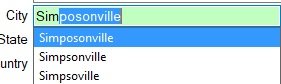
Last edited:
- Joined
- Jan 23, 2008
- Messages
- 65,248
- Reaction score
- 1,833
- Points
- 113
- Location
- Keller, Texas
- Your Mac's Specs
- 2017 27" iMac, 10.5" iPad Pro, iPhone 8, iPhone 11, iPhone 12 Mini, Numerous iPods, Monterey
Thanks a lot. Nobody was able to solve my issue, I am very thankful to you. I have several thousand songs I need to sort them. That's why I want to do this. My operating system is Windows 10. The one you suggested works for Windows 10 too?
You'll need to find the Registry entry for iTunes that stores the data. Might be several entries so be careful. Open Regedit.exe and search on iTunes entries. You should be able to clear the entry or entries that the data is stored in. Make sure you backup the Registry first before messing with it.




