- Joined
- Nov 9, 2018
- Messages
- 2
- Reaction score
- 0
- Points
- 1
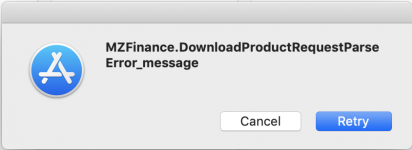
This error message started popping up yesterday and I haven't been able to determine the cause. Pressing either button causes the current pop up to disappear, and another one with the same text appears in its place. I have tried restarting both iTunes and the App Store, but neither has had any effect. Can anybody provide a solution, or at least explain what the error means?




