You are using an out of date browser. It may not display this or other websites correctly.
You should upgrade or use an alternative browser.
You should upgrade or use an alternative browser.
Email syncing between iPhone and iMac
- Thread starter abr88
- Start date
- Joined
- Jul 17, 2009
- Messages
- 15,762
- Reaction score
- 2,100
- Points
- 113
- Location
- MA
- Your Mac's Specs
- 2022 Mac Studio M1 Max, 2023 M2 MBA
You are connecting to your Email server over a POP connection, so any changes on one device are not reflected on another. You should unlink and reconnect use the IMAP connection whereby your actions on one device will be immediately reflected on all connected devices.
- Joined
- May 21, 2012
- Messages
- 10,734
- Reaction score
- 1,188
- Points
- 113
- Location
- Rhode Island
- Your Mac's Specs
- M1 Mac Studio, 11" iPad Pro 3rd Gen, iPhone 13 Pro Max, Watch Series 7, AirPods Pro
It’s usually IMAP vs POP3. Who is the provider? They should have directions on their website, for the proper configuration.
- Joined
- Jan 23, 2008
- Messages
- 65,248
- Reaction score
- 1,833
- Points
- 113
- Location
- Keller, Texas
- Your Mac's Specs
- 2017 27" iMac, 10.5" iPad Pro, iPhone 8, iPhone 11, iPhone 12 Mini, Numerous iPods, Monterey
By changing your Mail protocol to IMAP from POP3. You will need to do that with your email provider as it requires a change in your account with them. IMAP is designed to be used when you have more than one device that you access email from. Removing an email message from your iPhone will likewise remove it from your Mac if you use IMAP.
However, make sure you understand how IMAP works first before changing over.
However, make sure you understand how IMAP works first before changing over.
Sorry -- I really don't mean to be lazy, but there's much here I don't know how to do. How do I know which of the device (iMac? phone? both??) is or isn't already connected to email via POP3 and which by IPOP? If I check on the desktop in Mail there is a list of "Internet Accounts", but I can't seem to get to the "Which POP?" information. (I use 1 Gmail acct and one AOL acct.) On my iPhone SE in "Settings -> Accounts & Passwords", I see a checklist-menu of what each account can be used for (Mail and Contacts in my case) but not a way to delve deeper.
I am sorry -- I know this is really basic stuff, but I'm at a loss as to how to obey the instructions in these replies, even though I use both iMac and phone constantly! And also at a loss as to how to "go" somewhere online that would tell me how to obey them.
I am sorry -- I know this is really basic stuff, but I'm at a loss as to how to obey the instructions in these replies, even though I use both iMac and phone constantly! And also at a loss as to how to "go" somewhere online that would tell me how to obey them.
- Joined
- Jan 23, 2008
- Messages
- 65,248
- Reaction score
- 1,833
- Points
- 113
- Location
- Keller, Texas
- Your Mac's Specs
- 2017 27" iMac, 10.5" iPad Pro, iPhone 8, iPhone 11, iPhone 12 Mini, Numerous iPods, Monterey
Just access your account on line. For gmail, all you have to do is log on to their web mail and go to settings. You can probably do the same thing for AOL. You can accomplish the same from your iPhone but I find it much easier to access accounts from a Mac.
- Joined
- Jan 23, 2009
- Messages
- 10,272
- Reaction score
- 2,216
- Points
- 113
- Location
- Born Scotland. Worked all over UK. Live in Wales
- Your Mac's Specs
- M2 Max Studio Extra, 32GB memory, 4TB, Sonoma 14.4.1 Apple 5K Retina Studio Monitor
@abr88
Never be shy about not knowing things. We all started out that way and some of us have still a long way to go:Blushing:
In addition to the excellent advice given already, one quick and easy way to determine whether your account(s) is POP3 or IMAP is to:
On your iMac, Open Mail, then go into Mail Preferences - the easiest way to do this is to hold down the Command key and whilst doing so, tap on the Comma key (Cmd plus ,) or you can Click on Mail on the top menu bar, then choose Preferences from the drop down list.
Once done, Click on accounts - as in the screenshot below. On the left you will see your accounts and underneath each will be the the word POP or IMAP. In my case, both show IMAP.
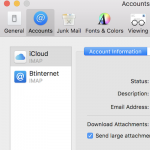
That's a reasonable starting point. This advice should be seen as additional to that already given.
Ian
Never be shy about not knowing things. We all started out that way and some of us have still a long way to go:Blushing:
In addition to the excellent advice given already, one quick and easy way to determine whether your account(s) is POP3 or IMAP is to:
On your iMac, Open Mail, then go into Mail Preferences - the easiest way to do this is to hold down the Command key and whilst doing so, tap on the Comma key (Cmd plus ,) or you can Click on Mail on the top menu bar, then choose Preferences from the drop down list.
Once done, Click on accounts - as in the screenshot below. On the left you will see your accounts and underneath each will be the the word POP or IMAP. In my case, both show IMAP.
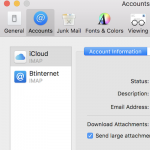
That's a reasonable starting point. This advice should be seen as additional to that already given.
Ian




