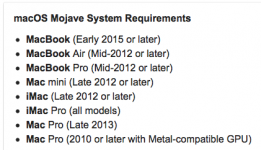- Joined
- Sep 8, 2017
- Messages
- 108
- Reaction score
- 5
- Points
- 18
- Location
- Levittown, PA
- Your Mac's Specs
- MacBook Pro (13-inch, M1, 2020) 8GB
Hi, newbie here and my first post. I have a late 2011 macbook pro running the latest version of high sierra. I am getting the message that this version of mac os 10.14 cannot be installed on this computer. Is my laptop compatible to upgrade to Mojave.
In laymans terms why ?
In laymans terms why ?