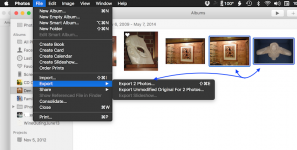Hello,
I need to export two Photo albums to a brand new, empty USB flash drive. I've place them in folders and I'm following these instructions:
[File -> Export and export them to a Folder on your Desktop.
Drag the Folder to the USB flash drive.]
Yet the albums won't copy as two items. Each image in Photo is pasted separately, so I have + 900 items on the USB flash drive.
This happens with either one folder (two albums inside) or two folders (one album inside each).
What am I doing wrong?
TIA
I need to export two Photo albums to a brand new, empty USB flash drive. I've place them in folders and I'm following these instructions:
[File -> Export and export them to a Folder on your Desktop.
Drag the Folder to the USB flash drive.]
Yet the albums won't copy as two items. Each image in Photo is pasted separately, so I have + 900 items on the USB flash drive.
This happens with either one folder (two albums inside) or two folders (one album inside each).
What am I doing wrong?
TIA