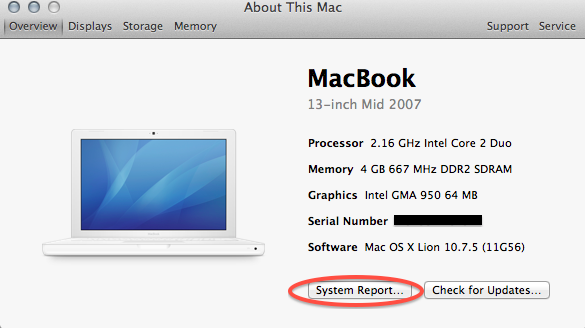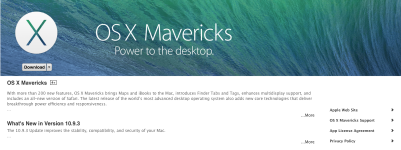The first thing you will learn to use is that Apple in the upper left corner. Click that, then "About this Mac". You'll see the version number which is the precise answer to your question. I'm not sure where you'll find the name of your OS (Snow Leopard, Lion, Mountain Lion, Mavericks, Yosemite,etc.). While you're there, click on the version number a couple of times to get additional info, especially the serial number which you'll have to know on occasion.
Click again on the apple, then System Preferences, which puts Windows "Control Panel" to shame. Look around.
You're going to love this machine.