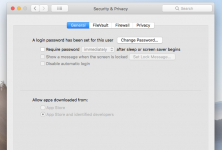- Joined
- Dec 2, 2017
- Messages
- 4
- Reaction score
- 0
- Points
- 1
I am the only user of my MacBook Air. Today all off a sudden when I switched on it asked for account verification.
This is the first time it has happened.
It is annoying to have to put in my name and password each time. I have arthritis so lots of typing is painful.
The - sign next to the user account is not illuminated so I am unable to delete the guest account.
It has never been used--ever. Any ideas?
I looked up it as a topic but it gave me 2 file names that I cannot locate on my computer.
Thanks in advance!!!
This is the first time it has happened.
It is annoying to have to put in my name and password each time. I have arthritis so lots of typing is painful.
The - sign next to the user account is not illuminated so I am unable to delete the guest account.
It has never been used--ever. Any ideas?
I looked up it as a topic but it gave me 2 file names that I cannot locate on my computer.
Thanks in advance!!!