Totally new to Mac. I am not computer savvy and 76 yrs old. Be Kind. Is there a site with a tutorial on how to do things? I am trying to post pictures out of my photos on Facebook. My old windows, I would move the pic to desktop, then search desktop from Facebook to find it. My main question is how do I get pics from my Mac Book Air to Facebook?
You are using an out of date browser. It may not display this or other websites correctly.
You should upgrade or use an alternative browser.
You should upgrade or use an alternative browser.
New to Mac trying to move pictures from photos to:
- Thread starter oldbeek
- Start date
- Joined
- Jul 17, 2009
- Messages
- 15,766
- Reaction score
- 2,106
- Points
- 113
- Location
- MA
- Your Mac's Specs
- 2022 Mac Studio M1 Max, 2023 M2 MBA
Where do you have your pictures on the Macbook Air (MBA) right now? If it's in a particular folder, just take a a note of what that folder is. Within Facebook, when you go to add the photos it should open a dialog similar to what you're familiar with on Windows, but it might be in it's compact form, so you'll want to expand it by click on the down-arrow next to the folder name. Now you should see a form that shows all of your folders, just browse over to the folder where your images are stored and select the one you want to upload and click Open.
- Joined
- Mar 11, 2009
- Messages
- 306
- Reaction score
- 28
- Points
- 28
- Location
- Missouri
Totally new to Mac. I am not computer savvy and 76 yrs old. Be Kind. Is there a site with a tutorial on how to do things? I am trying to post pictures out of my photos on Facebook. My old windows, I would move the pic to desktop, then search desktop from Facebook to find it. My main question is how do I get pics from my Mac Book Air to Facebook?
I don't use Facebook but you can use the Share Button at the top of Photos, the little box with the arrow sticking up, when you select a photo or several photos the button will become active. If Facebook isn't listed, then at the bottom of the drop down menu you will see "More' Click and you will be able to see where you can add Facebook. Another way is just like you did on Windows, just drag a photo out of Photos to the desk top, but then you have to delete the photo when finished. Another way may work with Facebook, I Don't use so can't test it. You can add photos to the web and probably Facebook without having to put them on the desktop. From the Browse window that comes up to put the file online click Browse just like you would to add any other photo from a folder. When the Finder window opens scroll on down past Pictures in the sidebar and under Media you will see Photos, select that and iPhoto will open and you can select any photo you want and upload to the website.
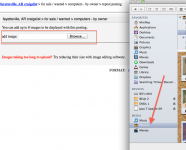
- Joined
- Aug 2, 2011
- Messages
- 2,014
- Reaction score
- 184
- Points
- 63
- Location
- Tyneside, UK
- Your Mac's Specs
- MBP Retina mid 2015 15.4" 16GB 2.5 GHz OS Monterey; iPhone 12 128gb; iPad Mini 5, 64gb
Following on from last post, you have to link to facebook in Internet Accounts (System Preferences) before the upload will work using the up arrow in Photos.
Also, there's no reason why you can't drag images (and this is necessary if they are in different albums) to the desktop and upload from there.
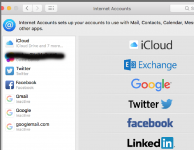
Also, there's no reason why you can't drag images (and this is necessary if they are in different albums) to the desktop and upload from there.
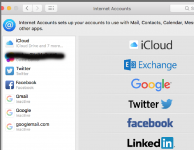
Last edited:



