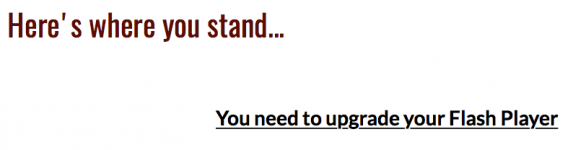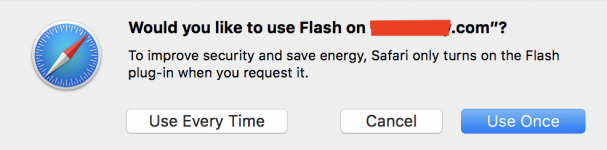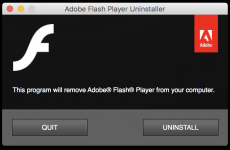- Joined
- Jul 17, 2009
- Messages
- 15,762
- Reaction score
- 2,100
- Points
- 113
- Location
- MA
- Your Mac's Specs
- 2022 Mac Studio M1 Max, 2023 M2 MBA
There's not a single reason that anyone should be installing Adobe Flash on their machine, if you absolutely need to use Flash for a website then consider using the Flash that comes bundled with Chrome. If the website complains that the version of Flash is not new enough, I think it's time to move on from that website.
A new malware that has been around for a long time in the Windows world has recently jumped over to the macOS world. This one is sneaky since this particular Adobe Flash Installer zip file contains a legitimate copy of Flash installer and while installing that, it also installs the backdoor covertly.
If, despite all reason, you absolutely need Adobe Flash, then only download it directly from Adobe's site. However, realize that Adobe itself has stopped working on Flash and is strongly suggesting getting away from it.
Read more: https://9to5mac.com/2017/05/05/windows-backdoor-malware-disguises-itself-as-adobe-flash-on-macos/
A new malware that has been around for a long time in the Windows world has recently jumped over to the macOS world. This one is sneaky since this particular Adobe Flash Installer zip file contains a legitimate copy of Flash installer and while installing that, it also installs the backdoor covertly.
If, despite all reason, you absolutely need Adobe Flash, then only download it directly from Adobe's site. However, realize that Adobe itself has stopped working on Flash and is strongly suggesting getting away from it.
Read more: https://9to5mac.com/2017/05/05/windows-backdoor-malware-disguises-itself-as-adobe-flash-on-macos/