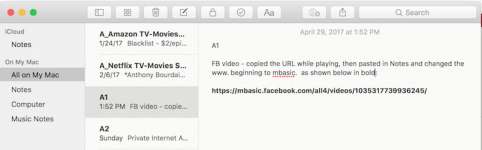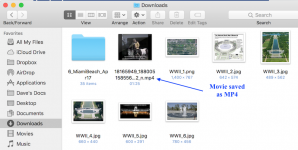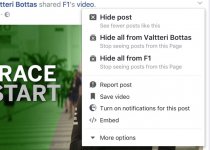- Joined
- Jan 14, 2015
- Messages
- 1,091
- Reaction score
- 6
- Points
- 38
- Location
- BC Canada
- Your Mac's Specs
- MBP 2017 running Mojave, iPhone 12, iPad 6th generation
i normally access Facebook on iPhone or iPad.
my niece has posted a few really cute videos of her new baby girl and i would like to have them.
of course, they are too large to send as attachment via email so that is not an option.
I have tried to save or download them to my macbook air but cannot figure out how to do that.
is that a possibility? and is it a relatively easy process or do I need additional app to do this?
thnx
my niece has posted a few really cute videos of her new baby girl and i would like to have them.
of course, they are too large to send as attachment via email so that is not an option.
I have tried to save or download them to my macbook air but cannot figure out how to do that.
is that a possibility? and is it a relatively easy process or do I need additional app to do this?
thnx