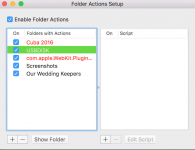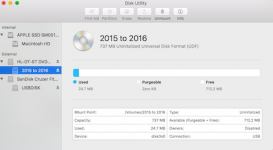- Joined
- Dec 20, 2013
- Messages
- 617
- Reaction score
- 15
- Points
- 18
- Location
- Chalfont, PA
- Your Mac's Specs
- MacBook Pro M2 16GB Memory Apple M2 Chip, Somona
How could I transfer pictures on my USB to Photo or Photo Library?? I want to order Album of our wedding. Album from Photo and when I tried it won't reconized USB only Photo so means I have to put all wedding pictures there