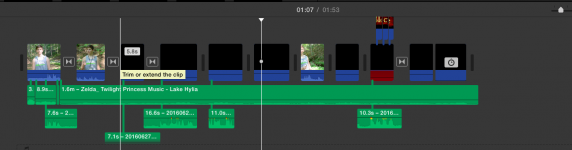- Joined
- Jul 1, 2016
- Messages
- 3
- Reaction score
- 0
- Points
- 1
Hey Everybody. Picture this. I'm about an hour and a half into a stellar new video project when the cruel grip of satan himself rises from his abyss and destroys all of my work in one fell swoop.
My clips magically turned from green to red and left black screens in place of their old videos. The audio remained but the levels had been changed drastically.
Please tell me of a magical way to recover my work.
Thanks
My clips magically turned from green to red and left black screens in place of their old videos. The audio remained but the levels had been changed drastically.
Please tell me of a magical way to recover my work.
Thanks