- Joined
- Jan 7, 2008
- Messages
- 8,304
- Reaction score
- 244
- Points
- 63
- Location
- In Denial
- Your Mac's Specs
- 16Gb Mac Mini 2018, 15" MacBook Pro 2012 1 TB SSD
We get an enormous number of posts asking these, or similar questions:
1) I lost or never received the OS Disks for my Mac and now I need to reinstall the OS. What OS can I use?
2) I want to upgrade my Mac, what is the latest OS version I can run?
3) My Mac came with OS X 10.2, how can I upgrade to 10.7 Lion?
4) I just bought a new Mac. Can I use the OS Disk to upgrade my old Mac?
Rather than attempt to directly answer these and all the different variations of the above we see, I want to provide some basic background on the subject.
OS X Release History and Requirements Table
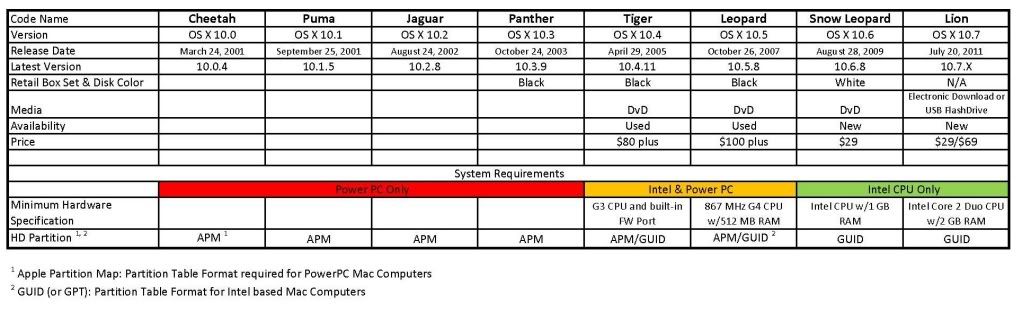
The important things to note from this table are:
1) Tiger is the FIRST OS version to support Intel CPUs
2) Leopard is the LAST OS version to support PowerPC CPUs (G3. G4 & G5)
3) Only Snow Leopard and Lion are currently available for new retail purchase (as of this original posting date 1/1/2012)
4) Lion (OS X 10.7) is ONLY available on USB FlashDrive or as an Electronic Download through the Mac APP Store. Note: the Mac APP Store requires Snow Leopard OS X 10.6.8 as a minimum
RETAIL vs MACHINE SPECIFIC OS DISKS
These are Machine Specific Disks

These are Retail Disks

As the name implies, Machine Specific Disks (the gray to silver gray disks) will only install and run on the Mac model they originally shipped with.
Retail Disks, on the other hand, will install and run on any Mac that meets the minimum system requirements.
PLEASE DON'T WASTE YOUR TIME AND MONEY BUYING MACHINE SPECIFIC OS DISKS ON eBAY!
They will almost certainly not work (unless you get extremely lucky).
As you can see from the photo above, Retail Disks (and their boxes) are either Black or White, not Gray.
I may add more to this post later, if warranted. Hopefully this will help.
1) I lost or never received the OS Disks for my Mac and now I need to reinstall the OS. What OS can I use?
2) I want to upgrade my Mac, what is the latest OS version I can run?
3) My Mac came with OS X 10.2, how can I upgrade to 10.7 Lion?
4) I just bought a new Mac. Can I use the OS Disk to upgrade my old Mac?
Rather than attempt to directly answer these and all the different variations of the above we see, I want to provide some basic background on the subject.
OS X Release History and Requirements Table
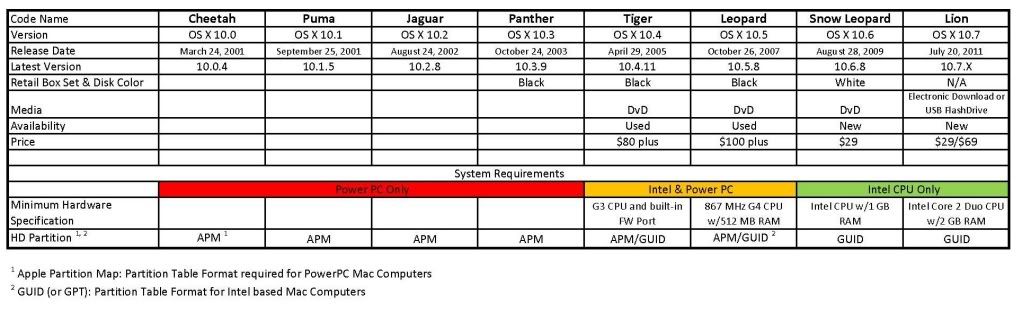
The important things to note from this table are:
1) Tiger is the FIRST OS version to support Intel CPUs
2) Leopard is the LAST OS version to support PowerPC CPUs (G3. G4 & G5)
3) Only Snow Leopard and Lion are currently available for new retail purchase (as of this original posting date 1/1/2012)
4) Lion (OS X 10.7) is ONLY available on USB FlashDrive or as an Electronic Download through the Mac APP Store. Note: the Mac APP Store requires Snow Leopard OS X 10.6.8 as a minimum
RETAIL vs MACHINE SPECIFIC OS DISKS
These are Machine Specific Disks

These are Retail Disks

As the name implies, Machine Specific Disks (the gray to silver gray disks) will only install and run on the Mac model they originally shipped with.
Retail Disks, on the other hand, will install and run on any Mac that meets the minimum system requirements.
PLEASE DON'T WASTE YOUR TIME AND MONEY BUYING MACHINE SPECIFIC OS DISKS ON eBAY!
They will almost certainly not work (unless you get extremely lucky).
As you can see from the photo above, Retail Disks (and their boxes) are either Black or White, not Gray.
I may add more to this post later, if warranted. Hopefully this will help.






