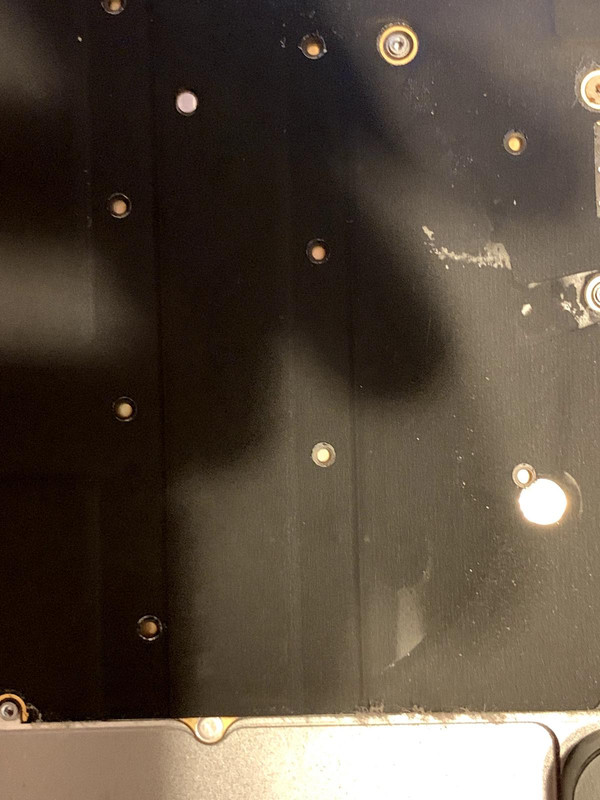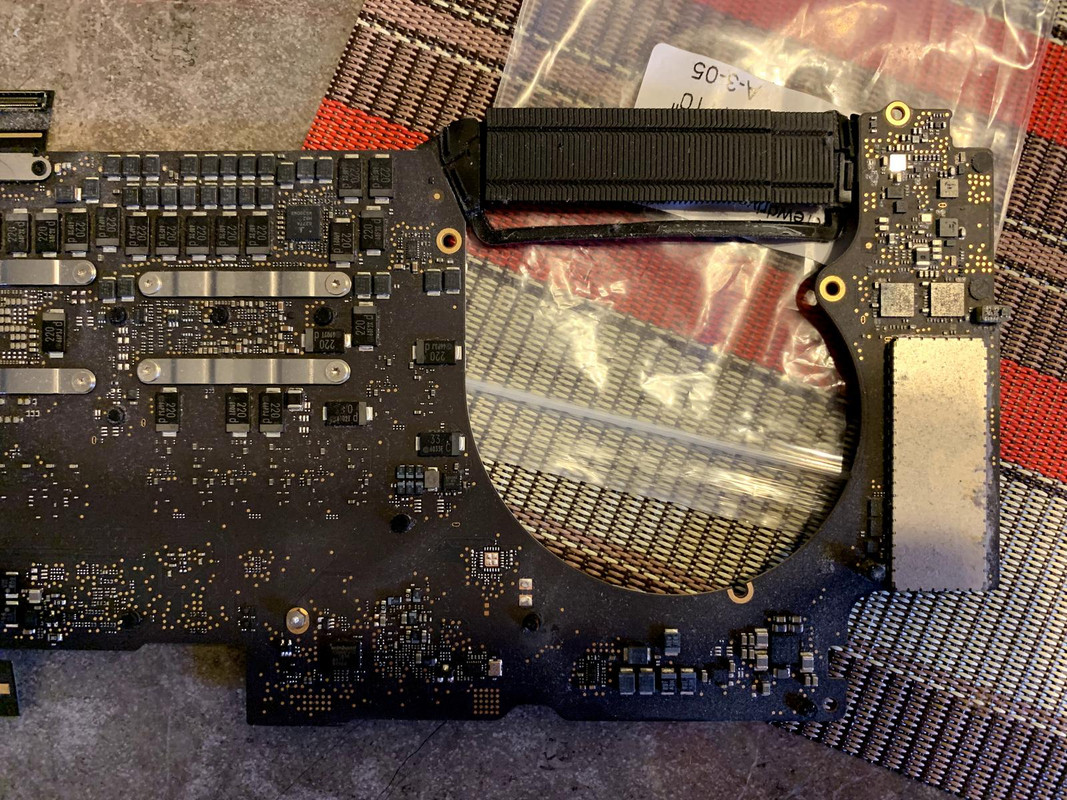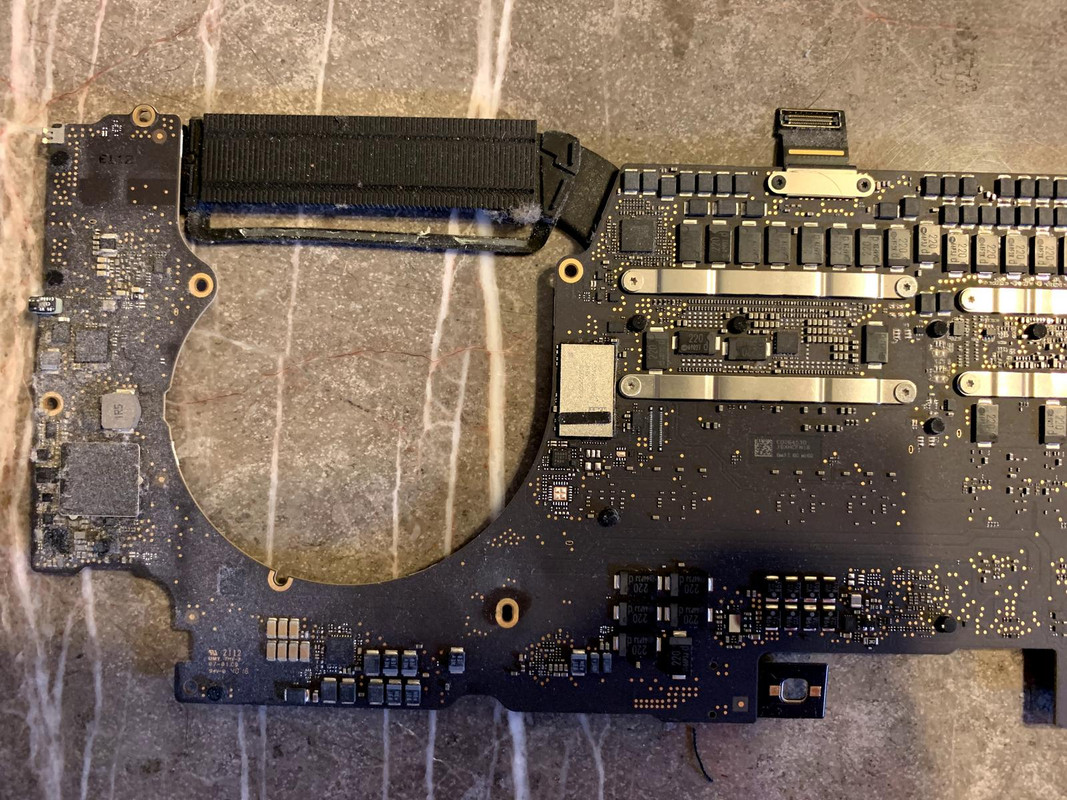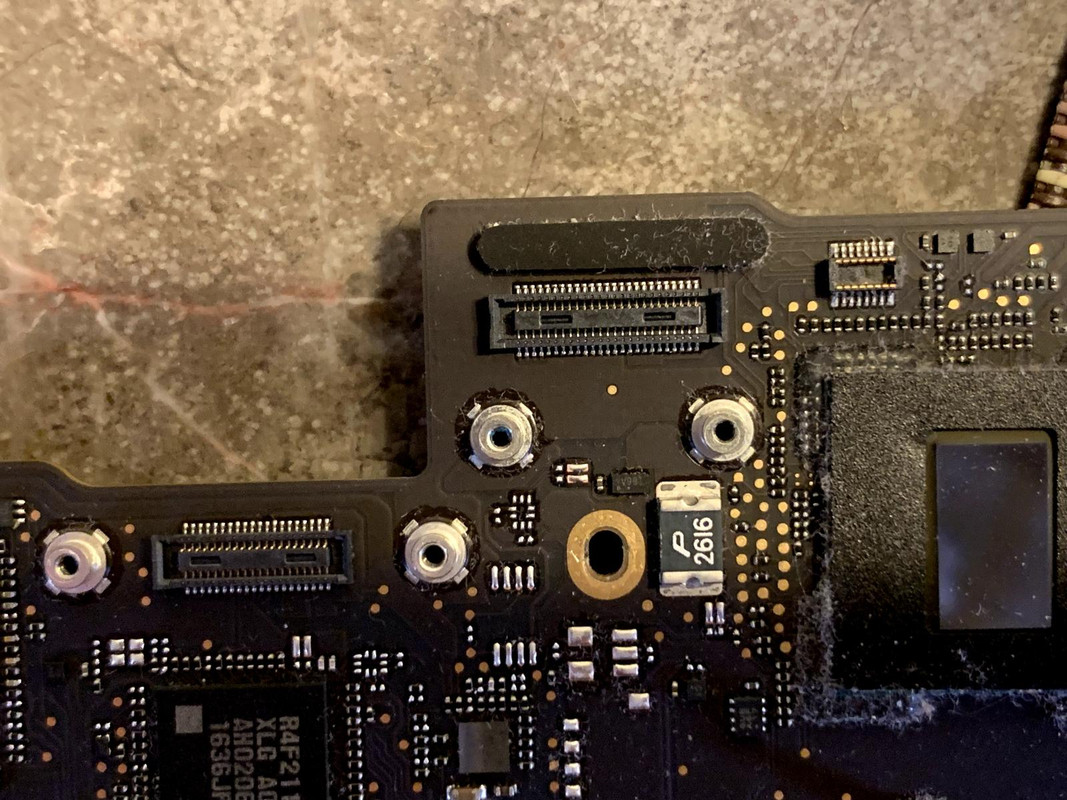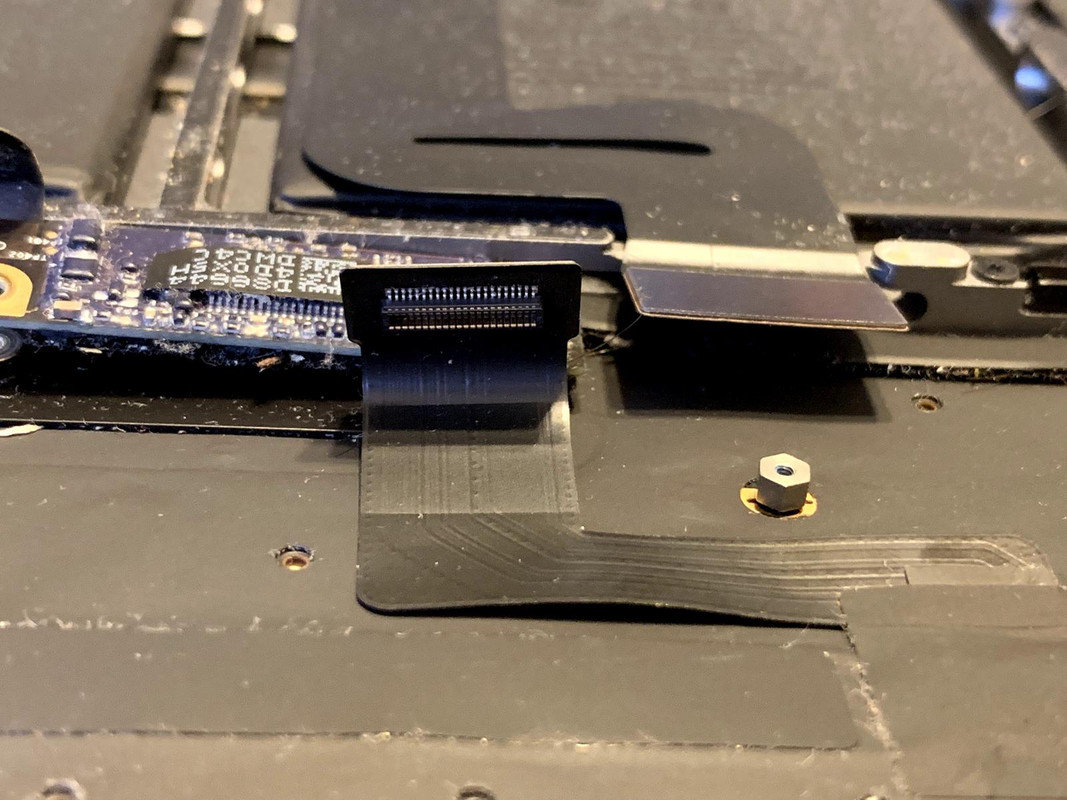- Joined
- Mar 23, 2019
- Messages
- 8
- Reaction score
- 0
- Points
- 1
Hoping somebody might be able to help me troubleshoot a very strange issue I’m having with my MacBook Pro 15 Touch Bar.
About a year ago, I stupidly spilled a glass of red wine on the left hand side of the keyboard. I immediately shut it down, and left it a couple of days to dry out. I turned it back on, and it worked fine, although some keys wouldn’t respond.
After a couple of weeks, it started working perfectly again, and has been fine ever since until a week or so ago, when the keyboard stopped working completely. Of course, I have no idea whether or not this is related to the initial wine spillage over a year ago, but regardless, I can’t take it in for a warranty repair at the Apple store under the extended keyboard repair program as it would be classed as liquid damaged.
The weird thing is, the boot key combos work fine. For example, apple key plus r on startup enters recovery mode, holding the D key launches diagnostics, holding the alt key loads the boot loader etc. None of these keys work once the OS loads: I’ve also tried booting into windows and the keys don’t work there either, which would suggest a hardware problem. But the fact that the keys work for the boot combos would seem to disprove that.
I consider myself pretty competent at repairing Macs: I used to repair loads of them when I was a teenager to make a bit of extra money, and have easily swapped logic boards, screens etc on mid-late 2000s models, but looking at the repair videos for my model, it appears that the keyboard is basically impossible to separate from the top case itself. I’m thinking of taking it apart tomorrow just to clean the connectors and check to see if anything is obviously amiss, but does anyone have any ideas as to what it could be? I’m reluctant to buy a whole new top case assembly unless I’m 100% sure it’s going to fix the issue.
Thanks in advance
About a year ago, I stupidly spilled a glass of red wine on the left hand side of the keyboard. I immediately shut it down, and left it a couple of days to dry out. I turned it back on, and it worked fine, although some keys wouldn’t respond.
After a couple of weeks, it started working perfectly again, and has been fine ever since until a week or so ago, when the keyboard stopped working completely. Of course, I have no idea whether or not this is related to the initial wine spillage over a year ago, but regardless, I can’t take it in for a warranty repair at the Apple store under the extended keyboard repair program as it would be classed as liquid damaged.
The weird thing is, the boot key combos work fine. For example, apple key plus r on startup enters recovery mode, holding the D key launches diagnostics, holding the alt key loads the boot loader etc. None of these keys work once the OS loads: I’ve also tried booting into windows and the keys don’t work there either, which would suggest a hardware problem. But the fact that the keys work for the boot combos would seem to disprove that.
I consider myself pretty competent at repairing Macs: I used to repair loads of them when I was a teenager to make a bit of extra money, and have easily swapped logic boards, screens etc on mid-late 2000s models, but looking at the repair videos for my model, it appears that the keyboard is basically impossible to separate from the top case itself. I’m thinking of taking it apart tomorrow just to clean the connectors and check to see if anything is obviously amiss, but does anyone have any ideas as to what it could be? I’m reluctant to buy a whole new top case assembly unless I’m 100% sure it’s going to fix the issue.
Thanks in advance