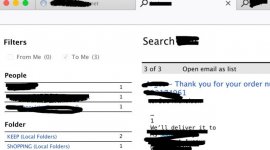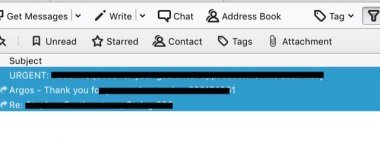- Joined
- Sep 24, 2007
- Messages
- 274
- Reaction score
- 4
- Points
- 18
- Location
- New England
- Your Mac's Specs
- 27" iMac Retina 5K/3.4GHz Core i5/256GB SSD/40GB DDR4/Logitech MX Master 2S/
Just got my new iMac 27" and I'm debating on how to sort through all my email accounts and purgejunk, keep stuff I want. Should I do some bulk deleting of junk mail on my older 2007 iMac before attempting to use the transfer assistant or should I just bite the bullet and send everything over? The only stuff I'll want to keep is probably family emails with pictures embedded in emails. If there were a way to select email parameters like senders and recipients, that would be helpful.
I have comcast/Xfinity email accounts, and three accounts. Do I just copy all the setup info to the New I iMac and it'll magically appear? And then purge and reset the old Mac? My intention is to sell the old iMac, so I have to keep that in mind. I don't want any ghost emails or other data still hanging on the old macs HDD.
On my old iMacs 500GB drive, I have about 145 GB free. The new one has a 256 Gig SSD. I figure I can add external storage as needed.
I have comcast/Xfinity email accounts, and three accounts. Do I just copy all the setup info to the New I iMac and it'll magically appear? And then purge and reset the old Mac? My intention is to sell the old iMac, so I have to keep that in mind. I don't want any ghost emails or other data still hanging on the old macs HDD.
On my old iMacs 500GB drive, I have about 145 GB free. The new one has a 256 Gig SSD. I figure I can add external storage as needed.