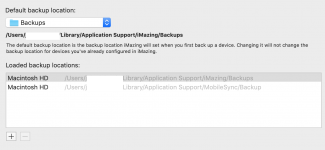- Joined
- Oct 16, 2010
- Messages
- 17,526
- Reaction score
- 1,560
- Points
- 113
- Location
- Brentwood Bay, BC, Canada
- Your Mac's Specs
- 2011 27" iMac, 1TB(partitioned) SSD, 20GB, OS X 10.11.6 El Capitan
and you can instruct iMazing to keep no more than a certain number of backups (in my case 6) and auto-delete or request-delete the oldest BU when you come to the 7th.
Hmmm...??? I see no such options... using iMazing v. 2.9.3 with Mavericks 10.9.5.
I did manage to find the Delete and Show in Finder options of any iMazing 2.9.3 backups — available with a select and then right-click.
A bit odd that those options definitely were not showing when I tried earlier today or before when I was looking. Gremlins I guess...

- Patrick
======