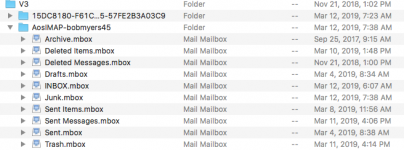Need Help,
Trying to recover sent emails using time machine from my iCloud IMAP email account.
Time machine finds the Mail Folder and shows the sent messages from the recover date, but when I select all emails time machine restored them, but they are not in my Mail Sent iCloud Folder.
They did not get restored.
What is wrong? Where are they being restored?
Help,
Thanks
Trying to recover sent emails using time machine from my iCloud IMAP email account.
Time machine finds the Mail Folder and shows the sent messages from the recover date, but when I select all emails time machine restored them, but they are not in my Mail Sent iCloud Folder.
They did not get restored.
What is wrong? Where are they being restored?
Help,
Thanks