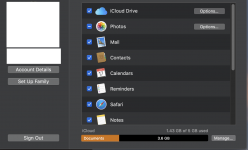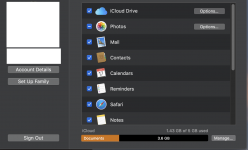Many thanks for your replies.
I'll attempt to explain what happens in the sequence, hope I've covered each one.
I am attempting to sign out from Sys Prefs> iCloud on my iMac not from my Browser. It seems to be locked into a circle. The sequence as follows
A Pane with heading iCloud list commences with
iCloud Drive, Photos, Mail,Contacts, Calendars, Safari, and Notes. All boxes checked with blue tick
"Do you want to keep a copy of your iCloud data on this Mac before signing out etc. In the blue box I clicked Keep Copy""
"Do you want to keep a copy of your Safari Passwords on this Mac? In the blue box I clicked Keep on this Mac"
There's two sections on the next panel which shows "Use iCloud for your Documents and data. I've checked the box with a blue tick. Use Find my Mac. Again box checked with a blue tick"
Next "Use iCloud for your Documents and Data. Again box checked with a blue tick. The next step is to click "Next" I am then brought to the beginning again. Pane with heading iCloud list commences with
iCloud Drive, Photos, Mail,Contacts, Calendars, Safari, and Notes. All boxes checked with blue tick. After this I am right back at the beginning. I hope I've made it clear.
I really need to sort this out. Any guidance you can give me will be most welcome.