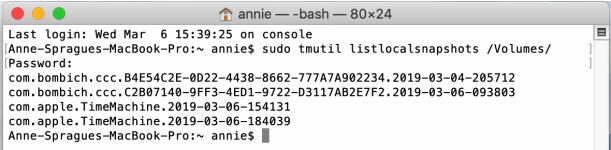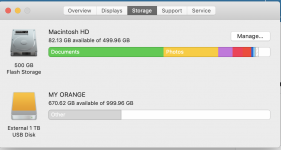- Joined
- Jun 12, 2011
- Messages
- 9,716
- Reaction score
- 1,901
- Points
- 113
- Location
- Melbourne, Australia and Ubud, Bali, Indonesia
- Your Mac's Specs
- 2021 M1 MacBook Pro 14" macOS 14.4.1, Mid 2010MacBook 13" iPhone 13 Pro max, iPad 6, Apple Watch SE.
I'm puzzled here because this should be simple yet I keep thinking I must be overlooking something obvious.
My wife Annie has a 2018 MBPr 13" with 8Gb RAM and 500Gb SSD. Just recently she tells me she has been seeing a low RAM notification although I have not seen this myself.
First thing I checked was storage and found that she only had 94Gb of storage left.
So I set her to the task of doing a bit of a clean up. I know she trashed at least 5Gb of junk, emptied the trash and restarted. She still had only 94Gb. Thinking some sort of error I used the storage management tool in the Apple menu to remove another 4Gb of old files. Still no change.
I ran Disk Utility First Aid, nil issues, ran OnyX, did a CCC backup and reduced the number of Disk images, did a Time Machine backup to dispose of any saved data on the SSD, shut down and rebooted several times. Still 94Gb of free storage.
There has actually been some variation in that figure but no more than 500Mb either way.
What am I missing? I can trash a single movie on my MBP and see the menu meters graph on my menu bar drop within seconds?
I'm stumped.
Sent from my iPhone
My wife Annie has a 2018 MBPr 13" with 8Gb RAM and 500Gb SSD. Just recently she tells me she has been seeing a low RAM notification although I have not seen this myself.
First thing I checked was storage and found that she only had 94Gb of storage left.
So I set her to the task of doing a bit of a clean up. I know she trashed at least 5Gb of junk, emptied the trash and restarted. She still had only 94Gb. Thinking some sort of error I used the storage management tool in the Apple menu to remove another 4Gb of old files. Still no change.
I ran Disk Utility First Aid, nil issues, ran OnyX, did a CCC backup and reduced the number of Disk images, did a Time Machine backup to dispose of any saved data on the SSD, shut down and rebooted several times. Still 94Gb of free storage.
There has actually been some variation in that figure but no more than 500Mb either way.
What am I missing? I can trash a single movie on my MBP and see the menu meters graph on my menu bar drop within seconds?
I'm stumped.
Sent from my iPhone