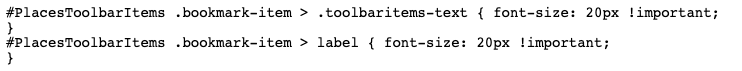- Joined
- Feb 20, 2019
- Messages
- 177
- Reaction score
- 2
- Points
- 18
- Location
- Western
- Your Mac's Specs
- M1 Mini 16gig/Air 2017 4gig
I created my css folder and put my userChrome.css into it. Now I want to paste some code into it. I have some code in notes.How do I put that note on my desktop..and then can I drag it into my userChrome.css file?
I want to execute that code and see what it does if anything.
I want to execute that code and see what it does if anything.