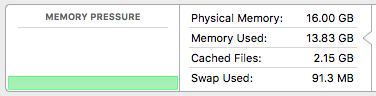- Joined
- Jan 11, 2015
- Messages
- 277
- Reaction score
- 15
- Points
- 18
- Location
- United Kingdom
- Your Mac's Specs
- iMac 24-inch, M1, 2021, 256GB 16GB memory. MBA M1 2020 256GB, 8GB memory.
I have a 'Late 2012' iMac 21.5"
2.7GHz Intel Core i5 (Total No. of Cores 4, L2 Cache per core 256kb, L3 Cache 6MB)
8GB 1600MHz DDR3 memory
1TB hard drive Sata Disc (Of this 1TB I am currently using: iTunes 91.50GB, Documents 20.64GB, Photos 20.64GB and System 14.16GB) So only 192.18GB used at the moment.
Nvidia Ge Force GT 640M 512MB Graphics
Resolution: 1920 x 1080 (1080p FHD - Full High Definition)
UI Looks like: 1920 x 1080
OS Mojave 10.14.3
My current iMac is starting to run a little slower (appears even more slower since updating from Hi Sierra to Mojave last week). Latency? Beach Ball appears, annoying. I don't use iCloud for storage, and as you can see above, I'm currently using 192.18GB of my 1TB Sata Disc. I'd like an SSD for storage (it will help with speed) and I think the 512GB would be sufficient for my needs. I use the iMac for surfing the web, email, storing photos, producing and storing Pages and Numbers documents and for my iTunes music. Quite simple really, nothing too demanding! I am in the U.K. and the current spec iMac 2017 model 21.5" is offered here in 3 variations. The 1st one is only upgradeable to a 250GB SSD so I'm considering the middle one of the three as follows.
3.0GHz quad-core 7th generation Intel Core i5 Turbo Boost up to 3.5GHz
16GB memory (upgrade from 8GB + £180)
512GB SSD Drive (upgrade from 1TB Fusion Drive + £360)
Radeon Pro 555 with 2GB video memory
Two Thunderbolt 3 ports
Retina 4K 4096 x 2304 P3 display
Magic Mouse 2 (Happy with this, don't need trackpad)
Total price here in U.K. £1249+£180+£360 = £1789 (12 months interest free offer via Apple/Barclays = £149 per month)
Or I could for the next model up which would give me 3.4GHZ quad-core 7th generation Intel Core i5 Turbo Boost up to 3.8GHz and Radeon Pro 560 4GB with video memory (everything else the same). Total price £1899 (£158 month)
I'd really like opinions from you knowledgeable folk about how much better (faster) the new one will be for me? Also should i just spend the £1789 or go for the extras of the £1899 one? Many thanks in anticipation.
2.7GHz Intel Core i5 (Total No. of Cores 4, L2 Cache per core 256kb, L3 Cache 6MB)
8GB 1600MHz DDR3 memory
1TB hard drive Sata Disc (Of this 1TB I am currently using: iTunes 91.50GB, Documents 20.64GB, Photos 20.64GB and System 14.16GB) So only 192.18GB used at the moment.
Nvidia Ge Force GT 640M 512MB Graphics
Resolution: 1920 x 1080 (1080p FHD - Full High Definition)
UI Looks like: 1920 x 1080
OS Mojave 10.14.3
My current iMac is starting to run a little slower (appears even more slower since updating from Hi Sierra to Mojave last week). Latency? Beach Ball appears, annoying. I don't use iCloud for storage, and as you can see above, I'm currently using 192.18GB of my 1TB Sata Disc. I'd like an SSD for storage (it will help with speed) and I think the 512GB would be sufficient for my needs. I use the iMac for surfing the web, email, storing photos, producing and storing Pages and Numbers documents and for my iTunes music. Quite simple really, nothing too demanding! I am in the U.K. and the current spec iMac 2017 model 21.5" is offered here in 3 variations. The 1st one is only upgradeable to a 250GB SSD so I'm considering the middle one of the three as follows.
3.0GHz quad-core 7th generation Intel Core i5 Turbo Boost up to 3.5GHz
16GB memory (upgrade from 8GB + £180)
512GB SSD Drive (upgrade from 1TB Fusion Drive + £360)
Radeon Pro 555 with 2GB video memory
Two Thunderbolt 3 ports
Retina 4K 4096 x 2304 P3 display
Magic Mouse 2 (Happy with this, don't need trackpad)
Total price here in U.K. £1249+£180+£360 = £1789 (12 months interest free offer via Apple/Barclays = £149 per month)
Or I could for the next model up which would give me 3.4GHZ quad-core 7th generation Intel Core i5 Turbo Boost up to 3.8GHz and Radeon Pro 560 4GB with video memory (everything else the same). Total price £1899 (£158 month)
I'd really like opinions from you knowledgeable folk about how much better (faster) the new one will be for me? Also should i just spend the £1789 or go for the extras of the £1899 one? Many thanks in anticipation.