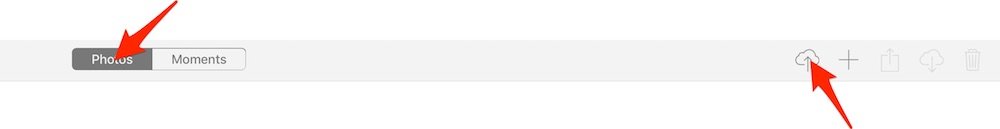- Joined
- Apr 3, 2009
- Messages
- 259
- Reaction score
- 0
- Points
- 16
- Location
- Utah
- Your Mac's Specs
- Imac 27"12.2.1 Monterey.1phone 13, iwatch,ipad air
Is there anyway on my imac I can recover all of my pictures to my photo program all at once from icloud photos? I did a stupid thing and listened to someone and now have lost over 1000 pictures.
My pictures from my imac were not transferring to my iphone X into the albums, maybe half of them.So.........................I made folders on my desk top and put all of the pictures into each folder. I then deleted them from Photos.Well I dont know what happened but all of those new folders on my desktop are EMPTY. So except for on icloud,I do not have over 1000 pictures.What the heck happened and how do I get them back? I tried to get them from my back up,but the folders are empty there also. The photo issues are about the only thing on my Apple products that I cannot grasp.
My pictures from my imac were not transferring to my iphone X into the albums, maybe half of them.So.........................I made folders on my desk top and put all of the pictures into each folder. I then deleted them from Photos.Well I dont know what happened but all of those new folders on my desktop are EMPTY. So except for on icloud,I do not have over 1000 pictures.What the heck happened and how do I get them back? I tried to get them from my back up,but the folders are empty there also. The photo issues are about the only thing on my Apple products that I cannot grasp.