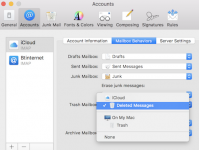In Mac Mail preferences let me set a days old to delete trash from IMAP mailboxes. However, this does not work for deleted emails in "Trash on my Mac" mail box.
How do I set a auto delete option to remove emails from the Trash on My Mac Mailbox.
Thanks
How do I set a auto delete option to remove emails from the Trash on My Mac Mailbox.
Thanks