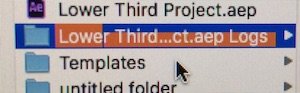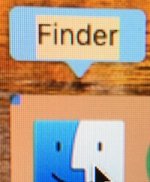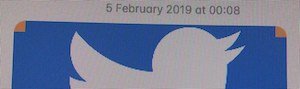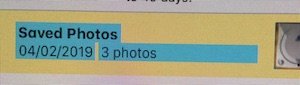Hello all.
Today I am seeing some very odd graphical glitches with a new monitor I have purchased with my current setup.
I am on 2009 MacPro with 10.13.6 (17G5019), 2 x 3.46 GHz 6-core Xeon, 32GB RAM with the latest Nvidia web drivers (387.10.10.10.40.118) on a GeForce GTX 980Ti.
I have just upgraded to my first 10-bit monitor (I work in video so it should be a nice upgrade) a BenQ SW2700, but I'm seeing these colour block glitches in finder. Changing the colour display profile in system settings doesn't make a difference. I have a second monitor (which I have had for ages) and that continues to display selected items in the finder with no problem (as did my previous main Dell monitor, before it failed the other day forcing me to buy a new one).
I also have an old backup partition with Sierra on it (10.12.5) which is not showing these glitches on the same display.
Can anyone shed any light on this?
Please forgive the pictures of the screen taken with a phone as screengrabs via MacOS didn't save the glitch in the jpg.
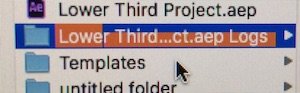
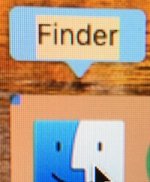
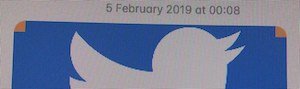
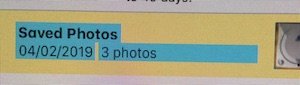
Today I am seeing some very odd graphical glitches with a new monitor I have purchased with my current setup.
I am on 2009 MacPro with 10.13.6 (17G5019), 2 x 3.46 GHz 6-core Xeon, 32GB RAM with the latest Nvidia web drivers (387.10.10.10.40.118) on a GeForce GTX 980Ti.
I have just upgraded to my first 10-bit monitor (I work in video so it should be a nice upgrade) a BenQ SW2700, but I'm seeing these colour block glitches in finder. Changing the colour display profile in system settings doesn't make a difference. I have a second monitor (which I have had for ages) and that continues to display selected items in the finder with no problem (as did my previous main Dell monitor, before it failed the other day forcing me to buy a new one).
I also have an old backup partition with Sierra on it (10.12.5) which is not showing these glitches on the same display.
Can anyone shed any light on this?
Please forgive the pictures of the screen taken with a phone as screengrabs via MacOS didn't save the glitch in the jpg.