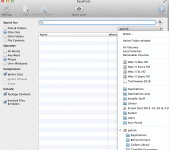- Joined
- Mar 31, 2011
- Messages
- 314
- Reaction score
- 47
- Points
- 28
- Your Mac's Specs
- 2017 27" iMac, MacOS Ventura, iPod Touch, iPhone 6s Plus, MacBook Air 2020
I have MacOS 10 Sierra on an iMac 2017. Ever since I switched from Windows, I have had only one disappointment: Searching the hard disk for content. Searching filenames, someone here suggested Find Any File, which is great. Is there a search engine that will search the content inside files with the skill of FAF. Maybe I am using it wrong, but Spotlight doesn't do it very well. Thank you.



 )
) . It's a nice piece of kit; but the OP implied in their first post that they had already tried it.;D
. It's a nice piece of kit; but the OP implied in their first post that they had already tried it.;D