Hi. I got a new mac mini I7 with a mere 128 Gb disk, because of the money. It's already full with system, library and apps (Windows 10 : 42 Gb!). I want to extend it with an external disk, using JBOD, but it seems it's impossible : in the RAID menu, the internal disk is not selectable. What would you recommend to me ? Thanks.
You are using an out of date browser. It may not display this or other websites correctly.
You should upgrade or use an alternative browser.
You should upgrade or use an alternative browser.
How to extend ssd in a mac mini
- Thread starter Faufifon
- Start date
- Joined
- Jan 23, 2009
- Messages
- 10,272
- Reaction score
- 2,216
- Points
- 113
- Location
- Born Scotland. Worked all over UK. Live in Wales
- Your Mac's Specs
- M2 Max Studio Extra, 32GB memory, 4TB, Sonoma 14.4.1 Apple 5K Retina Studio Monitor
A warm welcome to Mac-Forums. Thank you for your post.
Others may have additional thoughts and suggestions, but here are mine.
128GB is a very small amount of storage, but everyone understands that money doesn't grow on trees.
So accepting that situation:
1. Is it essential to have Windows 10 on a separate partition? I mean how essential is Windows to you as opposed to just certain apps like Word, PowerPoint, Excel etc? Because you could get all these and more in different ways:
There are free apps which offer Word, PPT and XLS-like features. There is a 365 subscription service to Office for Mac (costs a monthly fee, or annually for a bit less - maybe beyond your pocket?) which would take up less storage space AND give you 1TB of free storage Cloud space -
https://products.office.com/en-GB/compare-all-microsoft-office-products?tab=1
2. You could move your iTunes and Photos Libraries to an External Hard Drive (EHD) and run them from your Mac - might free up a lot of space if you have a lot of Music or Photographs/Videos.
3. You cannot extend your Mac's Internal Hard Drive (IHD) in the way you mentioned. Better to keep big storage items on an EHD, as I suggested and run them from your Mac. (and NB my comment about Cloud storage, if you're comfortable about that).
4. What other apps are taking up the bulk of your storage space other than those things I've mentioned already?
Ian
Others may have additional thoughts and suggestions, but here are mine.
128GB is a very small amount of storage, but everyone understands that money doesn't grow on trees.
So accepting that situation:
1. Is it essential to have Windows 10 on a separate partition? I mean how essential is Windows to you as opposed to just certain apps like Word, PowerPoint, Excel etc? Because you could get all these and more in different ways:
There are free apps which offer Word, PPT and XLS-like features. There is a 365 subscription service to Office for Mac (costs a monthly fee, or annually for a bit less - maybe beyond your pocket?) which would take up less storage space AND give you 1TB of free storage Cloud space -
https://products.office.com/en-GB/compare-all-microsoft-office-products?tab=1
2. You could move your iTunes and Photos Libraries to an External Hard Drive (EHD) and run them from your Mac - might free up a lot of space if you have a lot of Music or Photographs/Videos.
3. You cannot extend your Mac's Internal Hard Drive (IHD) in the way you mentioned. Better to keep big storage items on an EHD, as I suggested and run them from your Mac. (and NB my comment about Cloud storage, if you're comfortable about that).
4. What other apps are taking up the bulk of your storage space other than those things I've mentioned already?
Ian
- Joined
- Jan 1, 2009
- Messages
- 15,494
- Reaction score
- 3,853
- Points
- 113
- Location
- Winchester, VA
- Your Mac's Specs
- MBP 16" 2023 (M3 Pro), iPhone 15 Pro, plus ATVs, AWatch, MacMinis (multiple)
It is possible to move your home directory, or at least most of it, to an external drive, but then that drive has to stay attached to the Mini all the time. I tried that for a while, found that some applications (just a few) required the Home directory to be on the internal drive, so I had to leave a placeholder there. This article has some information: https://apple.stackexchange.com/questions/343601/move-macos-user-home-folders-on-external-drive
Ian's suggestion about using Office 365 subscription really doesn't save space. The applications are still installed on the drive when you are subscribed to Office365. It is a misconception that somehow you are running a net version of the products. Nope, same exact software, installed to the drive, just a difference license. You DO get the 1TB of OneDrive, which could be part of a solution by letting you offload some of the office files you create, but generally they don't take up much space anyway.
And I fully agree with Ian about the Win10. That's a lot of space on a small drive. If you were to run Win10 as a virtual machine using Parallels or VMWare or even VirtualBox, you could store the virtual machine image on an external drive and get that space back. Virtual systems are pretty good for work machines, but not so good for gaming, if that is what you are using the Win10 to do.
Finally, you didn't say which Mini you have, but you might look at ifixit.com to find your exact mini and see what it would take to replace that small SSD with a larger one.
Ian's suggestion about using Office 365 subscription really doesn't save space. The applications are still installed on the drive when you are subscribed to Office365. It is a misconception that somehow you are running a net version of the products. Nope, same exact software, installed to the drive, just a difference license. You DO get the 1TB of OneDrive, which could be part of a solution by letting you offload some of the office files you create, but generally they don't take up much space anyway.
And I fully agree with Ian about the Win10. That's a lot of space on a small drive. If you were to run Win10 as a virtual machine using Parallels or VMWare or even VirtualBox, you could store the virtual machine image on an external drive and get that space back. Virtual systems are pretty good for work machines, but not so good for gaming, if that is what you are using the Win10 to do.
Finally, you didn't say which Mini you have, but you might look at ifixit.com to find your exact mini and see what it would take to replace that small SSD with a larger one.
- Joined
- Jan 23, 2008
- Messages
- 65,248
- Reaction score
- 1,833
- Points
- 113
- Location
- Keller, Texas
- Your Mac's Specs
- 2017 27" iMac, 10.5" iPad Pro, iPhone 8, iPhone 11, iPhone 12 Mini, Numerous iPods, Monterey
Finally, you didn't say which Mini you have, but you might look at ifixit.com to find your exact mini and see what it would take to replace that small SSD with a larger one.
He stated he has a new one with an i7. That would be a 2018 Mini. Unfortunately the SSD is hard wired (soldered) to the logic board and can not be removed or replaced.
He would be better off buying a fast external SSD such as the Samsung T5 and cloning Mojave to it and then boot from the Samsung. His machine has adequate USB-C/Thunderbolt 3 ports which the T5 supports. My Samsung T5 will boot my iMac (which has USB-C/TB 3) almost as fast as the internal PCIe SSD.
- Joined
- Jan 1, 2009
- Messages
- 15,494
- Reaction score
- 3,853
- Points
- 113
- Location
- Winchester, VA
- Your Mac's Specs
- MBP 16" 2023 (M3 Pro), iPhone 15 Pro, plus ATVs, AWatch, MacMinis (multiple)
Charlie, I don't keep track of what processor is in what machine. If, in fact, it's soldered in, and I have no reason to think it isn't, then your suggestion will work nicely. The interface speeds are getting so fast these days that internal/external drives are almost interchangeable.
Hi. I got a new mac mini I7 with a mere 128 Gb disk, because of the money. It's already full with system, library and apps (Windows 10 : 42 Gb!). I want to extend it with an external disk, using JBOD, but it seems it's impossible : in the RAID menu, the internal disk is not selectable. What would you recommend to me ? Thanks.
A big, big Merci! for all your posts. I temporarily use Windows (via VMware) just to help a friend who fights with Publisher. I see i should mute my behavior with HDs and put Windows on an external disk. I already use ICloud: that helps a lot! From the Disk utility :
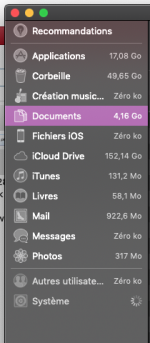
(in the basket : Windows 10 for VMware.)




