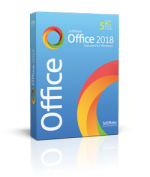- Joined
- Jan 23, 2008
- Messages
- 65,248
- Reaction score
- 1,833
- Points
- 113
- Location
- Keller, Texas
- Your Mac's Specs
- 2017 27" iMac, 10.5" iPad Pro, iPhone 8, iPhone 11, iPhone 12 Mini, Numerous iPods, Monterey
I received a special offer from SoftMaker Office this morning stating that I could purchase the stand alone version of SoftMaker Office Pro for Mac at a cost of $29.95 or the SoftMaker Office Standard version for the Mac for $19.95. The offer stated that I was entitled to this special price because I had downloaded their Free Office and activated it.
I can't be sure that the special pricing is for everyone but apparently if you already own their Free Office, then you can get their Pro or Standard versions at the special discounted price. The regular price for the Pro version is $99.95 and the Standard version is $69.95.
Both the Pro and Standard versions are 64 bit and can open, edit, and save all current and older MS Office documents. (doc, docx, etc.)
I purchased the Standard version and will give a review of how well it works when I get it installed and organized.
I can't be sure that the special pricing is for everyone but apparently if you already own their Free Office, then you can get their Pro or Standard versions at the special discounted price. The regular price for the Pro version is $99.95 and the Standard version is $69.95.
Both the Pro and Standard versions are 64 bit and can open, edit, and save all current and older MS Office documents. (doc, docx, etc.)
I purchased the Standard version and will give a review of how well it works when I get it installed and organized.