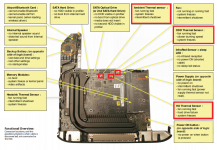- Joined
- Feb 4, 2019
- Messages
- 3
- Reaction score
- 0
- Points
- 1
Hi,
First post here, thanks for any help you guys can provide.
I am looking for some advice, and thereafter maybe a repair to my Mid 2010 Mac Mini (with optical drive).
I have what looks to be a very common complaint here the fan runs at full speed (6000RPM) all the time. In my research I have seen that this is often caused by one of the thermo sensors failing. My question's are, is there a way you guys know of pinpointing which of the three thermo sensors are faulty? And I downloaded a third party app to temporarily manually override the ran speed, just out of curiosity. But this was unable to change the fan speed. Does this point to the fault not being a sensor issue, or is this consistent?
Thanks in advance for any help you can provide.
Chris
First post here, thanks for any help you guys can provide.
I am looking for some advice, and thereafter maybe a repair to my Mid 2010 Mac Mini (with optical drive).
I have what looks to be a very common complaint here the fan runs at full speed (6000RPM) all the time. In my research I have seen that this is often caused by one of the thermo sensors failing. My question's are, is there a way you guys know of pinpointing which of the three thermo sensors are faulty? And I downloaded a third party app to temporarily manually override the ran speed, just out of curiosity. But this was unable to change the fan speed. Does this point to the fault not being a sensor issue, or is this consistent?
Thanks in advance for any help you can provide.
Chris