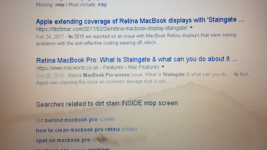Has anyone encountered something like this? Stain/watermark/dirt INSIDE the screen?
I have an old Macbook (pre-2011) that wasn't used for a month and was stored on a shelf (nowhere wet/humid) same place it's always been regularly shelved for the past 2 years without a problem, and when I powered it up today, saw this brownish stain at the screen's lower half. It's definitely inside/under, the screen's outer side is clean.
Plus the weird smudge over the word "screen" at the bottom near center.
It doesn't look like molds... I'm not exactly sure what it is, what caused it, and how to clean it up- any advice? Thanks!!
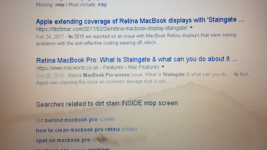
I have an old Macbook (pre-2011) that wasn't used for a month and was stored on a shelf (nowhere wet/humid) same place it's always been regularly shelved for the past 2 years without a problem, and when I powered it up today, saw this brownish stain at the screen's lower half. It's definitely inside/under, the screen's outer side is clean.
Plus the weird smudge over the word "screen" at the bottom near center.
It doesn't look like molds... I'm not exactly sure what it is, what caused it, and how to clean it up- any advice? Thanks!!