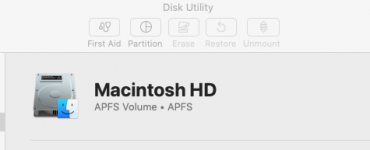- Joined
- Jul 30, 2009
- Messages
- 7,297
- Reaction score
- 301
- Points
- 83
- Location
- Wisconsin
- Your Mac's Specs
- Mac Mini (Late 2014) 2.6GHz Intel Core i5 Memory: 8GB 1600MHz DDR3
So yesterday I booted up, and my hard drive had an eight-character name composed of symbols, punctuation and two numbers, and there appears to be a space in there too. I restarted, same thing. I shut down last night and restarted again this morning, same name. How did it change by itself? More importantly, should I be concerned?