Could anyone tell me how to get rid of this notice? It comes up every time I log in to my iMac mojave 10.14.2 the fogged out part is my Email Thanks Bob
View attachment 29199
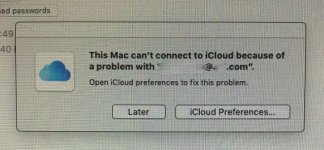
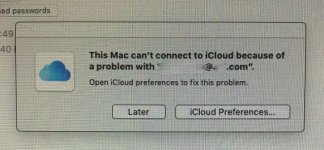
Last edited:
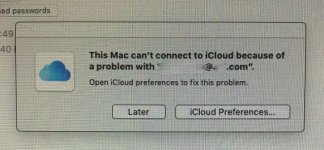
Bing shouldn't be an issue.
Try this. Open System Preferences, iCloud, Account Details and check the the AppleID listed is correct, then on Security, you might consider changing the password and logging in again. A last ditch thought is to Sign Out and then Sign in again. The problem with that approach is that you will get a warning about the data on the Mac being erased if you Sign out, but still available to devices on which you are signed in, and with an option to "keep" the data, which will download it all to your Mac. That is more of a PITA as all that stuff is copied, but signing out and signing in again may get it sorted out for you if the other suggestions don't work.
Why? I've never changed an Apple ID, ever. I've added and deleted devices, synced and cancelled sync and then put sync back on. Never changed Apple ID. Changing Apple ID is a good way to get really confused if they all end up on different AppleIDs and you wonder why they don't sync.Signing out and sining in again .. seems like a good solution for changing to a newer email (Apple id) .. one probably also needs to officially change the Apple id on the Apple id web page.
I have everything checked off in preferences , Ive signed in a number of times! But it just keeps sending me this message when I log on! I don't know how to satisfy ICloud.
Why? I've never changed an Apple ID, ever. I've added and deleted devices, synced and cancelled sync and then put sync back on. Never changed Apple ID. Changing Apple ID is a good way to get really confused if they all end up on different AppleIDs and you wonder why they don't sync.
