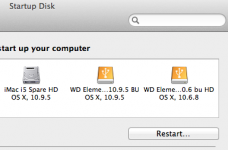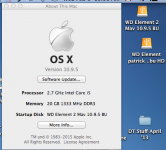- Joined
- Nov 28, 2018
- Messages
- 266
- Reaction score
- 1
- Points
- 18
- Location
- Florida West Coast
- Your Mac's Specs
- iMac 27 Retina 3.4, 16gb Catalina 10.15.3, iPhone XR, iPad 9.7
I would like to get a usb hub for my iMac 27, but there are sooo many type out there not sure which would be better. I was looking for suggestions or if someone using one that they would recommend. Kinda a pain to get behind every time I need access but I'm sure most are aware of that.