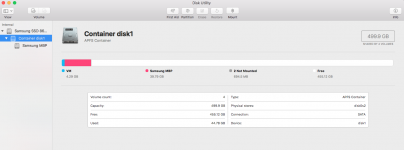- Joined
- Sep 8, 2017
- Messages
- 108
- Reaction score
- 5
- Points
- 18
- Location
- Levittown, PA
- Your Mac's Specs
- MacBook Pro (13-inch, M1, 2020) 8GB
Just asking to learn do's and don'ts. Can this be deleted without causing any damage to my operating system. Have a full backup of my system on an external hard drive. The attached is a copy of a fresh install of high sierra that was downloaded after installing a new ssd hd. Realize that I have a ton of storage available and its presence is not complicating anything. Just wondering what would happen if removed. And if removable how would I go about doing so without causing any issues with my startup drive (Samsung MBP).
Did i unknowingly partition my Samsung MBP ssd by installing the fresh install of high sierra after replacing old drive with the new ssd.
Any advice would be appreciated.
Can i delete this ?
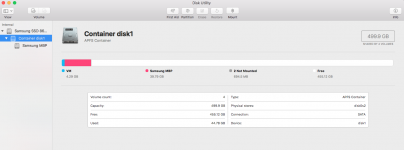
Did i unknowingly partition my Samsung MBP ssd by installing the fresh install of high sierra after replacing old drive with the new ssd.
Any advice would be appreciated.
Can i delete this ?