Hello - hoping someone can help. I am using Word for Mac on a desktop running OS Yosemite. After a couple of days away I returned to find all my Word docs have been distorted: the Left and Right margin markers are at the far L and R ends of the page. This has affected files in all folders, files on my desktop and even files backed up up onto two memory sticks. I'm reluctant to start altering the indents on individual files as it looks as though it's a general Word problem. Any advice gratefully received.
You are using an out of date browser. It may not display this or other websites correctly.
You should upgrade or use an alternative browser.
You should upgrade or use an alternative browser.
Microsoft Word for Mac - screen layout problem
- Thread starter auntpolly
- Start date
- Joined
- Jul 6, 2008
- Messages
- 863
- Reaction score
- 52
- Points
- 28
1. What version of MS Word for Mac are you running? (Word > About Microsoft Word). I'm an Office 365 subscriber so am running the latest version of Word (16.21). I'm on macOS 10.14.3.
2. Is it your margins or indents that are off? They're not the same thing. The little "arrow" markers on the ruler control indent. The shaded area on the ruler controls the margin.
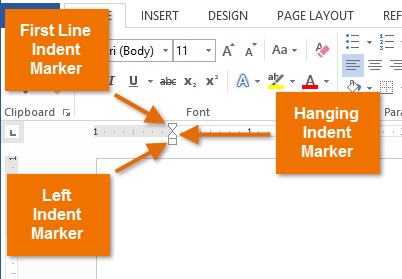
3. If you'd like, send me a private message and I can give you my email if you want to email me a sample document. I can try opening it on my copy of MS Word for Mac to see if it's normal or not.
2. Is it your margins or indents that are off? They're not the same thing. The little "arrow" markers on the ruler control indent. The shaded area on the ruler controls the margin.
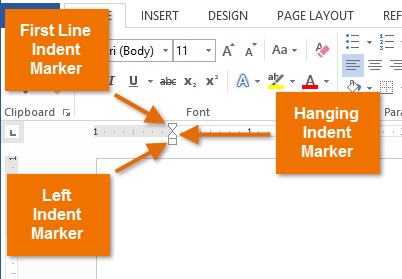
3. If you'd like, send me a private message and I can give you my email if you want to email me a sample document. I can try opening it on my copy of MS Word for Mac to see if it's normal or not.
- Joined
- Jun 12, 2011
- Messages
- 9,696
- Reaction score
- 1,882
- Points
- 113
- Location
- Melbourne, Australia and Ubud, Bali, Indonesia
- Your Mac's Specs
- 2021 M1 MacBook Pro 14" macOS 14.4.1, Mid 2010MacBook 13" iPhone 13 Pro max, iPad 6, Apple Watch SE.
What was the problem? Just in case someone else has the same issue.
Sent from my iPad using Mac-Forums
Sent from my iPad using Mac-Forums
- Joined
- Jul 6, 2008
- Messages
- 863
- Reaction score
- 52
- Points
- 28
What was the problem? Just in case someone else has the same issue.
I believe the issue was the View was set to Web Layout instead of Print Layout.




